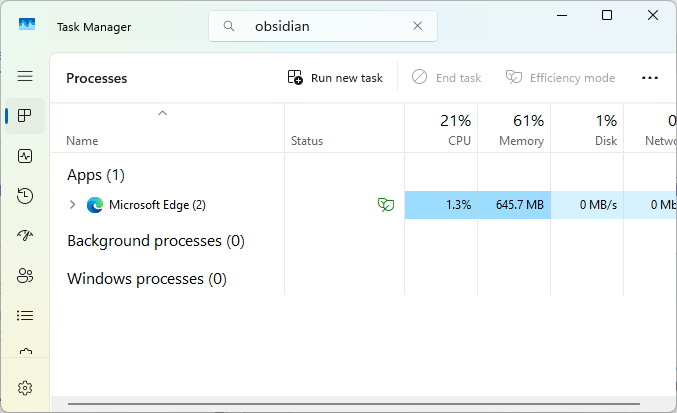Steps to reproduce
- Ensure fresh start to avoid any weird contamination (delete .obsidian folder, delete AppData obsidian folder, fresh install, etc.)
- Open an Obsidian vault with ~90k notes.
- Close Obsidian.
Did you follow the troubleshooting guide? [Y/N]
Y
Expected result
Nothing involving Obsidian shows in Task Manager:
Obsidian is able to open as normal on a re-launch.
Actual result
Obsidian.exe remains in Task Manager:
If you try and re-open Obsidian with that task still there, you get this error:
An error occured while loading Obsidian. UnknownError: Internal error opening backing store for indexedDB.open.
Environment
SYSTEM INFO:
Obsidian version: v1.8.4
Installer version: v1.8.4
Operating system: Windows 11 Home 10.0.26100
Login status: not logged in
Language: en
Insider build toggle: off
Live preview: on
Base theme: adapt to system
Community theme: none
Snippets enabled: 0
Restricted mode: off
Plugins installed: 0
Plugins enabled: 0
RECOMMENDATIONS:
none
Current Workaround(s)
Open Task Manager and close Obsidian between each launch.
Additional information
What happened immediately before this issue showed up
I haven’t added anything recently that could have caused this, just notes in plain English; it just randomly decided to start playing up as I was adding notes and moving links around.
The first clue that something was wrong was that the Omnisearch plug-in stopped working, it just showed as blank when I tried to open it, then after a restart to try and fix it I started getting that error message and had the most confusing time trying to fix things.
Assumptions
I have gone with a fresh installation with no plug-ins and the issue remains, so I’m not sure if Omnisearch just knew what was up or whether that was somehow related.
Obsidian is able to properly close and be re-opened normally using the test vault, so I’m assuming the issue is to do with the amount of files in my vault.
I’m presuming this IndexedDB error shows up when you load Obsidian because IndexedDB is already being read, and so the application is unable to open it twice.
Most likely an OS-independent issue
I actually uninstalled Fedora OS (Linux) and installed Windows 11 on my laptop to try and fix this: same issue, so I’m assuming this is an OS-independent issue. I imagine the task stayed on Fedora as well, though I wasn’t able to check at the time.
Vault information
The exact number of notes is 89,822 notes.
I have two base sub-folders, 10_Meta and 90_Notes:
10_Meta folder (attachments: JPG, PNG, JPEG):
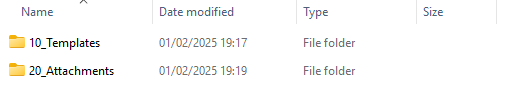
In 10_Templates (Scripts has JS files, Templates has .md files):
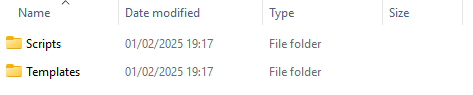
All other markdown notes are contained within a single folder (90_Notes):
In the vault I have basic image attachments (JPG, JPEG, PNG), and a bunch of notes that are linked together, though I don’t have any fancy files in there or really much in terms of weird characters. The vault is predominately English (some German), though includes generally long file names and some file names contain emoji characters.