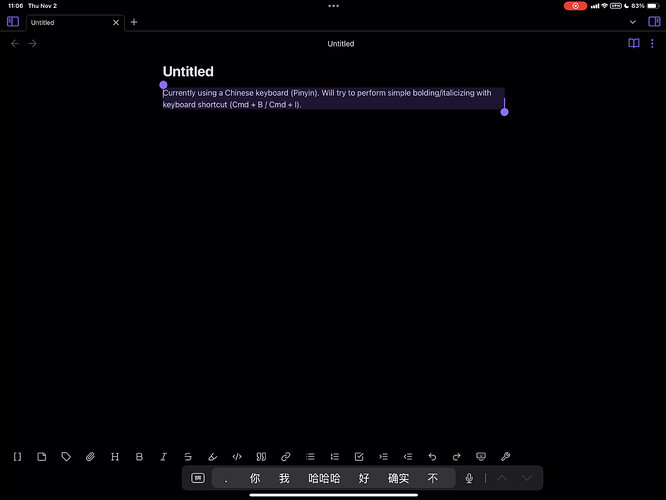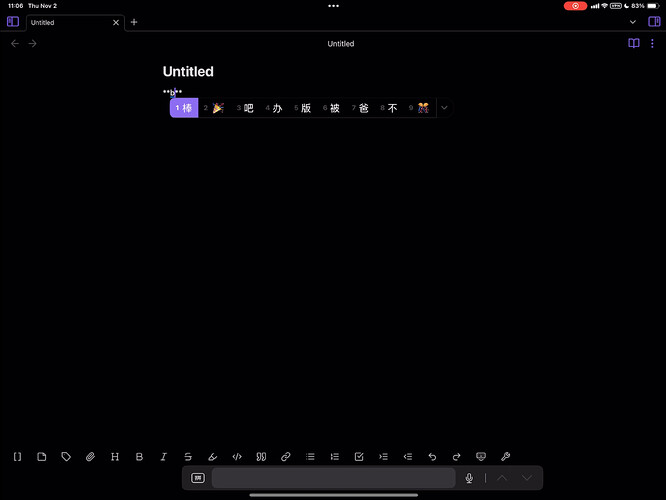Steps to reproduce
- Connect an external keyboard to an iPad.
- Activate a Chinese input method like Pinyin or a Japanese input method like Romaji.
- Select a block of text.
- Use standard keyboard shortcuts, e.g., Bold [Cmd + B] or Italicize [Cmd + I].
Did you follow the troubleshooting guide? Y
Expected result
The selected text should be bolded or italicized accordingly.
Actual result
While the appropriate formatting symbols (e.g., *) are added for bolding/italicizing, the selected text gets replaced by the letter associated with the keyboard shortcut (e.g., using Bold replaces text with the letter “b”).
Environment
SYSTEM INFO:
Operating system: ios 17.0.3 (Apple iPad)
Obsidian version: 1.4.8 (107)
API version: v1.3.7
Login status: logged in
Catalyst license: none
Live preview: on
Legacy editor: off
Base theme: dark
Community theme: none
Snippets enabled: 0
Restricted mode: on
RECOMMENDATIONS:
none