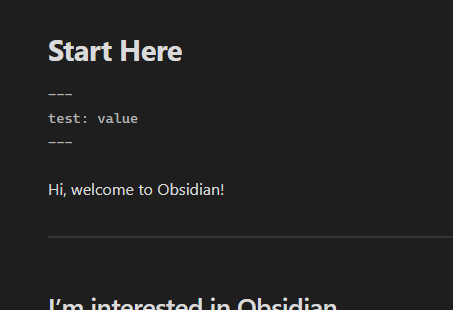Steps to reproduce
- Open Sandbox Vault.
- Ensure editor mode is set to Live Preview.
- At top of a note, create frontmatter and add at least one property.
- Note that navigation with up and down arrows works reasonably.
- Go to settings.
- Set
Editor/Properties In DocumenttoSourceorHidden. - Return to note. Attempt to navigate with up/down arrow keys between title, frontmatter, and note content.
Did you follow the troubleshooting guide? [Y/N]
Y
Expected result
I expect to be able to use the keyboard to navigate the note, frontmatter, and title properly.
Especially: In Source mode, I should be able to use the keyboard to navigate to the frontmatter in order to edit it, and the cursor should not just “vanish”, leaving me without a way to continue editing unless I use the mouse.
Actual result
In both Source and Hidden mode:
- Cursor going up from content will skip jump straight to the title (skipping frontmatter in Source mode).
- Cursor going down from title will vanish, forcing user to use mouse to get a cursor again.
Environment
SYSTEM INFO:
Obsidian version: v1.8.4
Installer version: v1.8.4
Operating system: Windows 11 Home 10.0.22631
Login status: not logged in
Language: en
Insider build toggle: off
Live preview: on
Base theme: adapt to system
Community theme: none
Snippets enabled: 0
Restricted mode: on
RECOMMENDATIONS:
none
Additional information
This appears to be the return of a bug previously fixed in 1.4.9, based on this report in the bug graveyard https://forum.obsidian.md/t/v1-4-8-unable-to-go-from-note-body-to-properties-yaml-front-matter-using-vim-mode-or-keyboard-arrow-keys-when-properties-set-to-source-and-editor-in-live-preview/66716