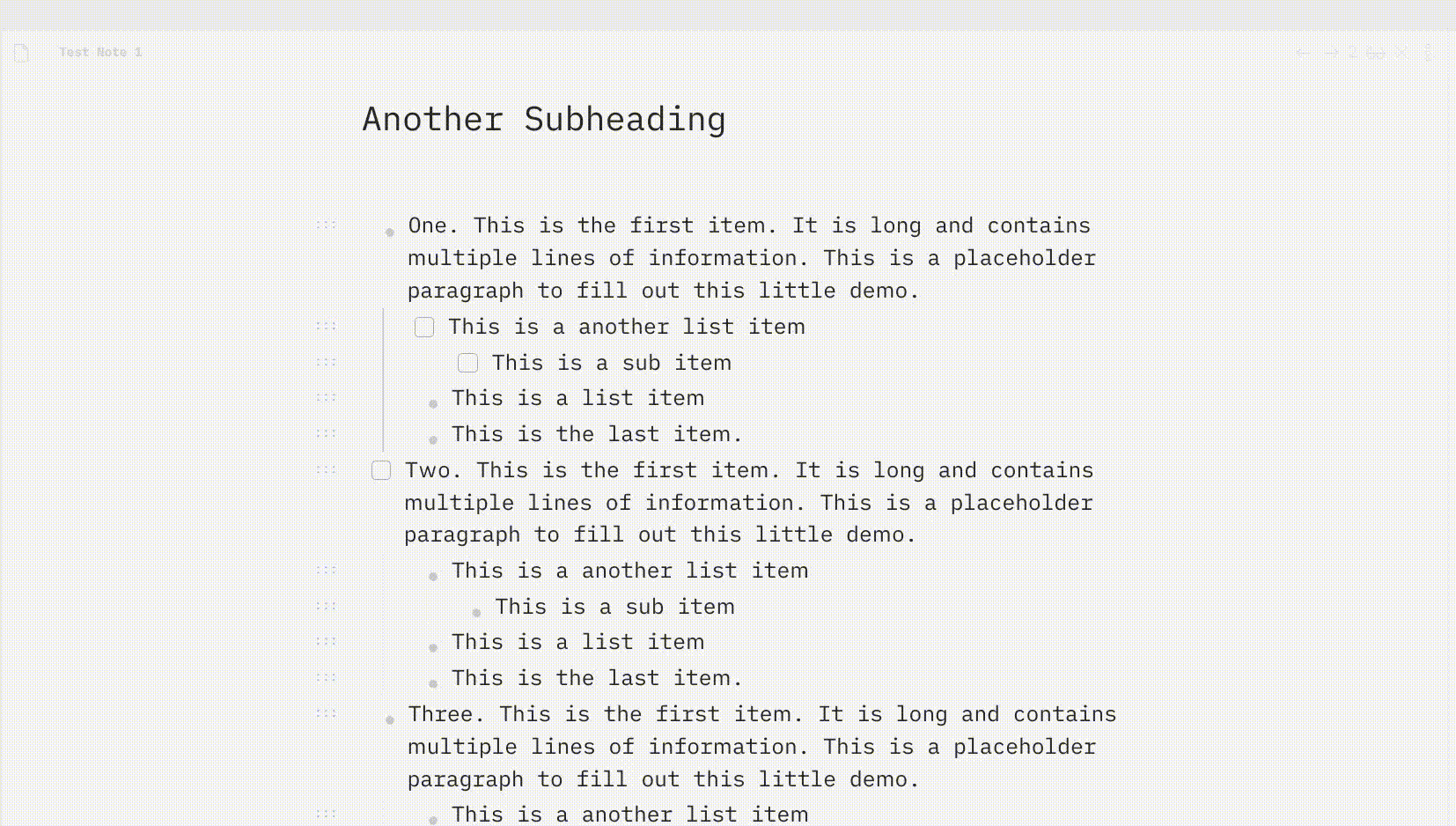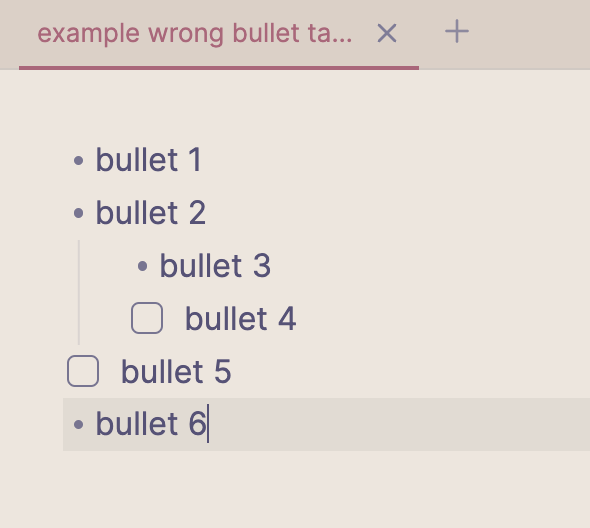Using the latest obsidian on MacOS I would like to ask the following …
Currently when you have a list you see bullets. When one of the bullets becomes a task using - [ ] the the bullet disappears … see the image below …
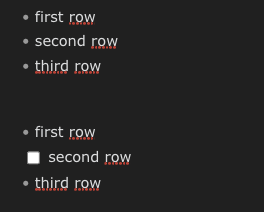
That is wrong behaviour in my opinion as I on purpose defined a list. A checkbox (defining a task) would be a part of the content of that bullet and should not replace the bullet.
So the lower part of this image above should have 3 bullets with the content of the second bullet starting with a checkbox.
For reference … I think Logseq does this a lot better. See the image below.
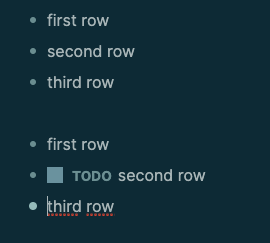
You can ignore the TODO is this case. The list is independent of the fact if a certain bullet is a task or not.
Why do I care so much about this only optical difference? Because most of my task are in my daily notes and I use an outline in my daily notes … So 1 big list. I like this setup as it makes it very convenient to move bullets including sub-bullets around. But the break in the list is very disorienting to me … specially with multiple task in different levels of indentation. Which is mostly the case for me.
Would this be a change you might consider? I don’t think it breaks anything as the format is strictly speaking the same only the presentation would be changed.
If you genuinely think the current implementation is better then what I propose please let me know why you think so. I am interested.