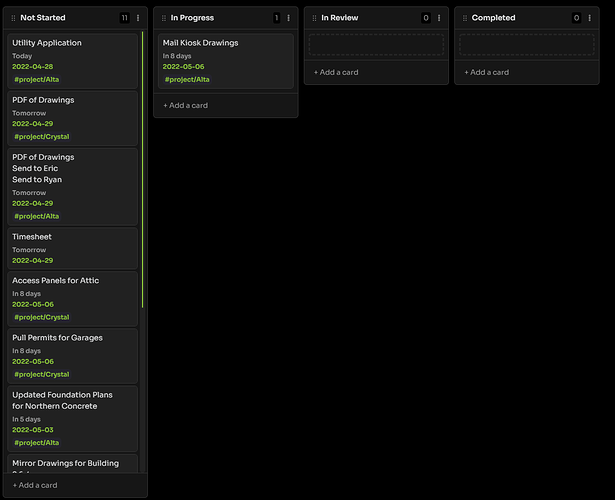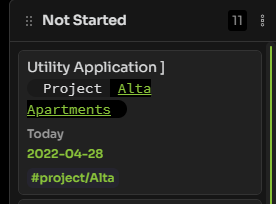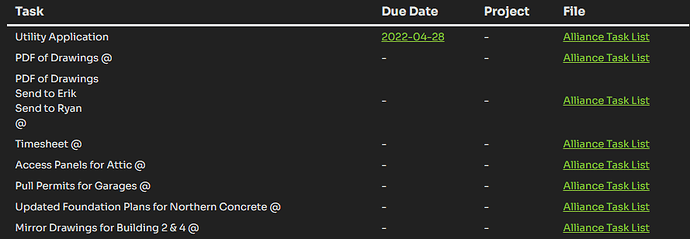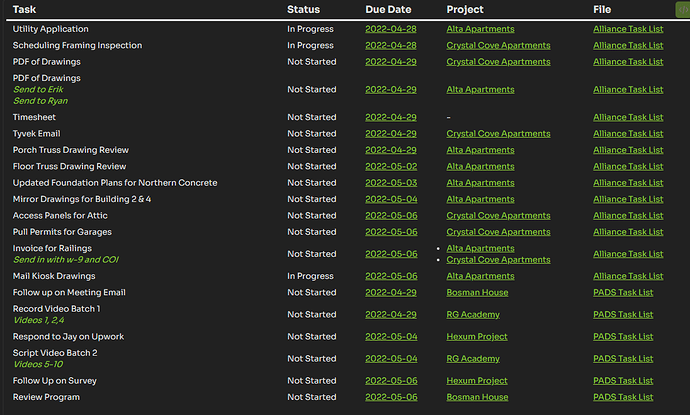I’m almost a zero in regex… but yes, it removes everything after the first “[”. This simple fact implies that in this case
[ ] Utility Application #project/Alta [due:: [[ 2022-04-28]]] [Project:: [[Alta Apartments]]]
if you don’t want to see #project/Alta, then you need to send the tag to a place after the first inline field.
About the other questions:
You want to see the status (i.e. the header title) in the table? yes, it’s possible… because you’re targeting tasks and dataview collects the tasks section/headers as metadata.
First, you need to learn how to filter a completed tasks. This means know dataview metadata structure. Do you read the plugin documentation?
I don’t understand what you mean by “set a duration within 3 days”. Means “tasks with due date for the next 3 days”?
You arrive at this point and ask: “yes, but the solution”?
And my answer is: what’s you intention to learn Dataview? Or you want only the solution for your request?
To understand better the metadata structure go to a note with three or four tasks and run this inline query (you need to enable js inline queries in settings > dataview):
`$=dv.span(dv.current())`
There, you’ll see that under the tasks level you have an implicit field called completed, a field you can target in query with file.tasks.completed. This means that if you want to target only not completed tasks, maybe you need to use, after the flatten, something like WHERE !Tasks.completed (“!” means negation).
Explaining the section/header thing is more complicated. You’'l need to use the meta() function > https://blacksmithgu.github.io/obsidian-dataview/query/functions/#metalinksubpath
```dataview
TABLE WITHOUT ID
regexreplace(Tasks.text, "\[.*$", "") as Task,
Tasks.due As "Due Date",
Tasks.Project as "Project",
meta(Tasks.section).subpath as "Status",
file.link as "File"
FROM #project
WHERE file.tasks
FLATTEN file.tasks As Tasks
WHERE !Tasks.completed
```