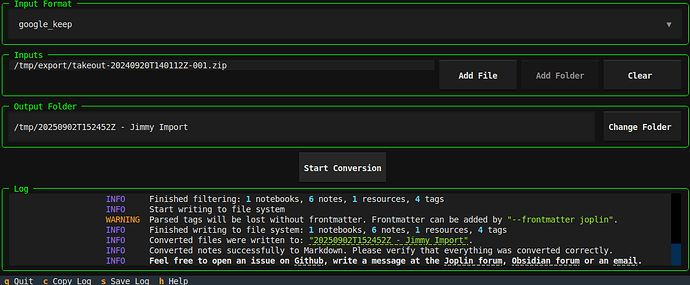jimmy was first developed for Joplin only, so there is some overlap with the official Obsidian importer plugin and other tools. However, it might be still useful to provide an alternative import option and to add some more formats.
Supported Formats
- Every format that is supported by pandoc. Additionally txt, eml, fountain, asciidoc and Textbundle.
- Apps:
- Anki
- Anytype
- Bear
- Cacher
- CherryTree
- Clipto
- ColorNote
- Day One
- Diaro
- Drafts
- Dynalist
- Evernote
- Fusebase / Nimbus Note
- Google Docs
- Google Keep
- Joplin
- jrnl
- Notion
OneNote- QOwnNotes
- RedNotebook
- Reflect
- Roam Reserach
- Samsung Notes
- Simplenote
- Standard Notes
- Synology Note Station
- Telegram
- TiddlyWiki
- Tomboy-ng / Gnote
- Turtl
- UpNote
- Wordpress
- Zettelkasten (Zkn3)
- Zim Wiki
- Zoho Notebook
For specific import instructions, visit the documentation.
Features
 Many input formats
Many input formats Markdown + Frontmatter output
Markdown + Frontmatter output
- Compatible with any text editor
- Can be imported to Joplin/Obsidian/…
- Preserves resources, tags and note links when possible
 Offline
Offline Open Source
Open Source Cross-platform
Cross-platform Standalone (no python or node installation required)
Standalone (no python or node installation required) No AI
No AI
What is converted (in most cases)?
- Note content
- Tags / Labels
- Images / Resources / Attachments
- External links and internal note links