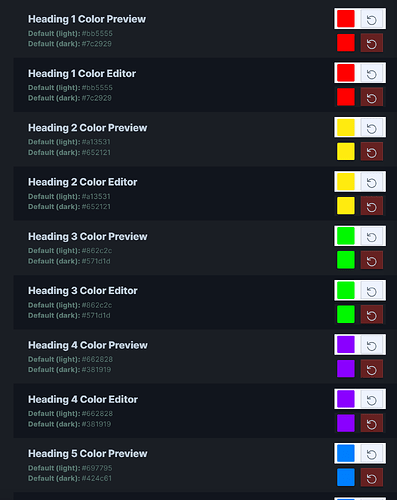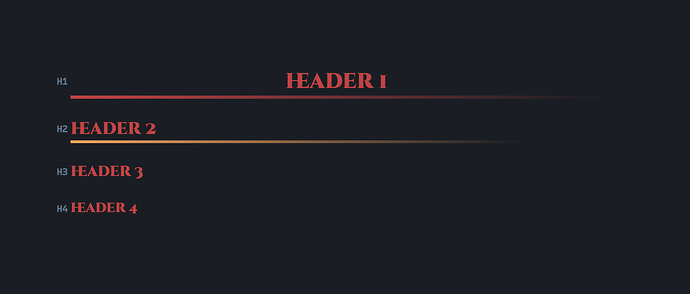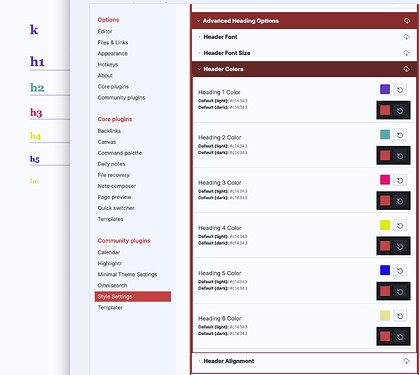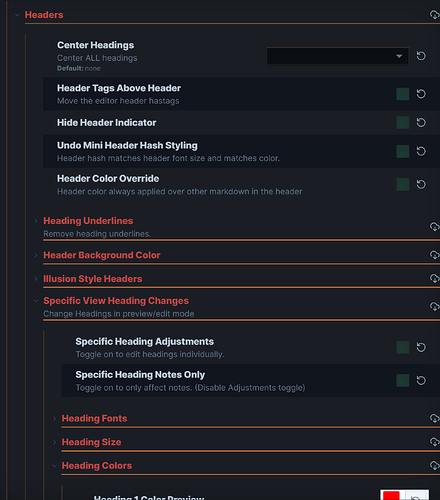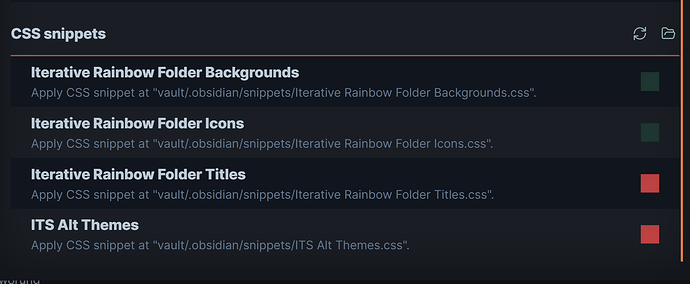I’ve colored the headings individually via this menu but the headers font are still all in the same color. The other color menu only has one header color to customize.
I’m not sure why this wouldn’t work.
as you can see this is only really differentiable by it’s size…
cheers
The heading colors are under Advanced Heading Options .
ITS downloaded from the community theme library.
for me it says heading colors, I might have a different version?
this is the menu I showed in the previous screenshot
I also downloaded it from the community theme page, except I also went on githup and downloaded the alternative color schemes.
via CSS snippets
could you mayhaps export your settings and give them to me? I would then just change some things, I hope this could work, cheers
1 Like
I don’t know what the issue is for you.
I created a new vault, installed Style Settings, and the ITS theme in the usual way. That’s it.
In Style Settings, Note → Headers → Advanced Heading Options → Header Colors .
If it can help, here’s the export:
{
"ITS@@h1-color@@light": "#D51ABF",
"ITS@@h2-color@@light": "#D9C00F",
"ITS@@h3-color@@light": "#1E36F1",
"ITS@@h4-color@@light": "#7587AC",
"ITS@@h5-color@@light": "#F121BF",
"ITS@@h6-color@@light": "#7843C1"
}
ah I know the problem now
my titles were links to other notes
and I used the snippits folder, but with the new version of the plugin you don’t need this any longer and the menu then looks like yours
it’s a bummer that a linked title isn’t colored but at least now I know,
cheers!
system
June 5, 2023, 2:21pm
7
This topic was automatically closed 7 days after the last reply. New replies are no longer allowed.