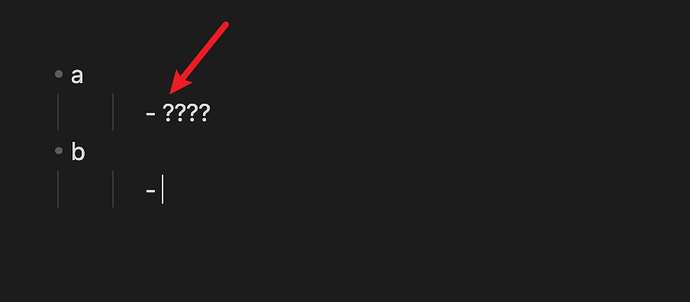What I’m trying to do
I’m experiencing an issue with how nested lists are rendered in Obsidian, and I’m hoping someone can shed some light on it.
The Problem
When I’m in a list and press Tab to create a sub-list item (a nested item), its indentation and style appear to be broken.
- a
- ????
- b
-
Expected Behavior:
I expect the sub-list item to be indented correctly with the proper bullet point, like this:
- Parent item
- Child item
ENV
- Mac
- v1.8.10
Things I have tried
- Disable all third parties plugins.
- Restart the Application.