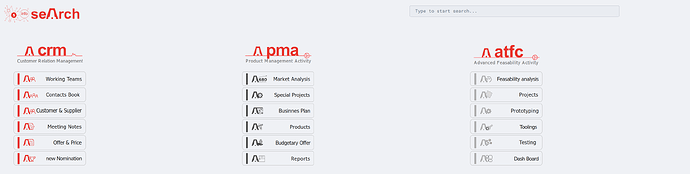After updating to release 1.7.7, I noticed that the “100% Full-Width” option is now fixed for all my notes, and I can no longer customize the page width using CSS.
I would like to understand why this is happening and if there’s a way to restore the ability to adjust the page width via CSS.
Thank you!
This is the screen when I’m at the maximum window width (full-width), but my CSS is set to 850px (however, it’s not working).