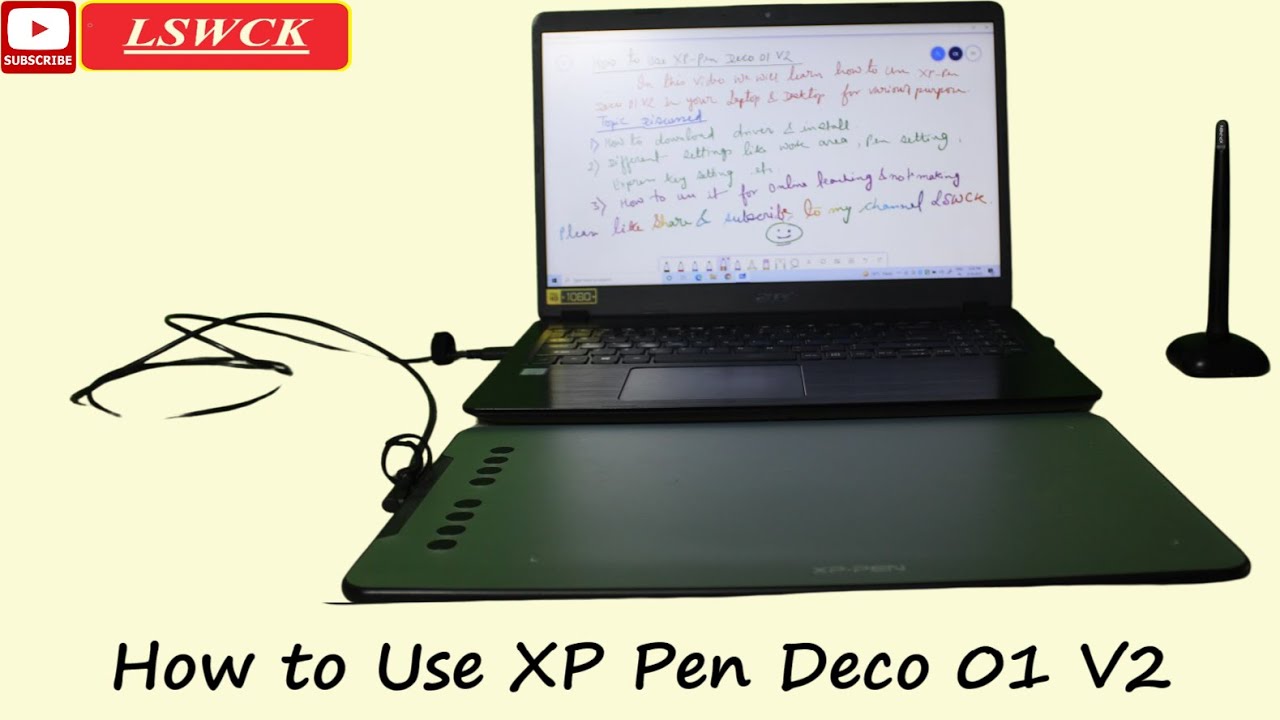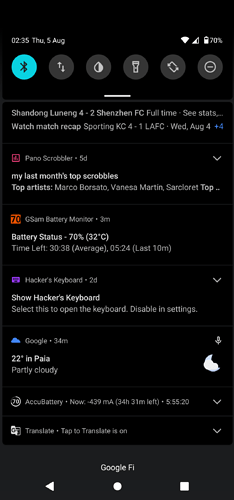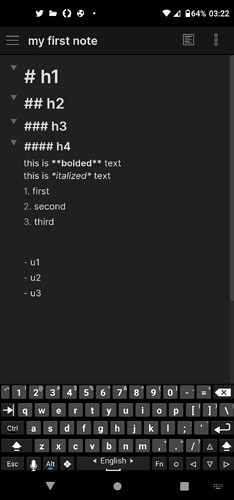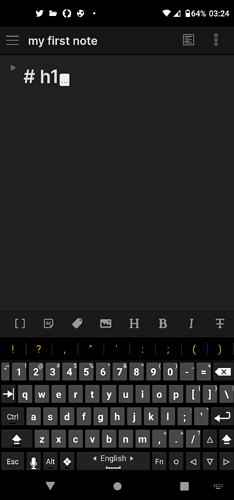I am using obsidian for a long time
but recently I buy a new drawing tab (XP pen deco v2) and trying to use it with obsidian
but is ts hard to navigate every time when I need to scroll I have to grab scroll bar on the side, and it’s not that easy when working on my laptop or pc
so I am asking you guys if anyone have same problem as me ?
If yes, how you’re dealing with it
Suggestion= may be a plugin like scroll anyway extension with mid-mouse just like I use in chrome
or may be something new
what do you guys think ?
Would reprogramming the pen buttons to “Scroll up” and “Scroll down” as shown in this video at 6:58 help?
You could also adjust the mobile keyboard: items shown, adding additional commands
I also use the Commander plugin to customize my setup further…
PS: If you have an Android device …
Using keyboard shortcuts on Android phone/tablet without a physical keyboard:
Install Hacker’s Keyboard
In Settings enable Use permanent notification
Normally a keyboard only activates in an input area, but now one can just click the permanent “Show Hacker’s Keyboard” notification - and use all the useful shortcuts including Hotkeys.
In Settings you can also enable “Gesture and Key actions” to use left/right swipe OR volume up/down to change keyboard size quickly.
Picture of “Show Hacker’s Keyboard” in my notifications dropdown.
[“Hacker’s Keyboard” has to be the active keyboard for the “Show Hacker’s Keyboard” to work.]
I’ve implemented Fold all headings and lists as ALT+Left Arrow
Picture shows ALT key pressed
Picture shows everything folded after ALT+Left Arrow pressed
Thanks for idea but i dont want to change my pen button they are already set on right and mid-click for my other software and there is no option for set button for different software
This topic was automatically closed 90 days after the last reply. New replies are no longer allowed.