With very long documents it can be tedious to find the text block ID using the ^ and scrolling down the list of blocks.
Is there another way to get the block ID? For example, when the cursor is in the text block?
Thanks
With very long documents it can be tedious to find the text block ID using the ^ and scrolling down the list of blocks.
Is there another way to get the block ID? For example, when the cursor is in the text block?
Thanks
You can type [[^ and then a keyword to filter the list. You can also filter headings in Outline and then drag and drop a heading into the editor.
Thanks for the reply @blue_emperor
It is the tedium of scrolling through the list of blocks presented by [[^ in a very long document that I am hoping I can work around
What’s the goal of this exercise? Are you looking for a given blockId? Are you looking for a block you kind of remember having tagged with a block Id?
Why is the automatic list of blockIds bad? What would you like to see instead?
Yes, I’m looking for a block ID. Identifying a block ID from the reading or markdown view fits my workflow in that I am making connections as I review. Being able to make the link without the need to additionally scroll down a very long list of blocks would be beneficial.
I’ve since installed Kindle Highlights and note that the block ID is exposed but I haven’t yet determined how
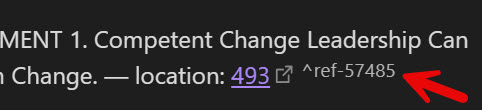
OK, so you’re use case is that you’re somewhere within a long document with loads of blockId’s, and you want to see the blockId of the current block your in? Is that correct?
And since you’re in reading mode, not source mode or live preview, the blockId is not shown.
If this is the case I think the following options are available:
When looking at a smaller example, it seems like it is not enough to do some CSS magic to reveal the blockId in reading mode, as that element isn’t present in this mode. And CSS can’t conjur up missing elements.
Thanks @holroy I wasn’t aware the other modes showed the block id so I’ll give them a try. (And, sorry for the long delay in replying; I’ve been away)
This topic was automatically closed 90 days after the last reply. New replies are no longer allowed.