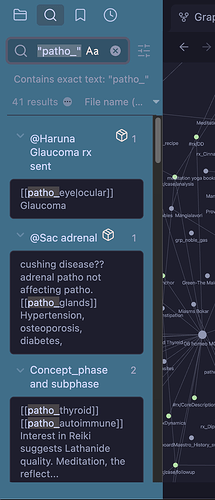I am not aware of any build-in functionality that directly would allow you to move the found notes all in one specific folder. However, there is a way to export a list of the relative file paths (directory and name) of the found notes. That list then can modified into a script that moves each file in a folder.
The way to generate the list of found notes (files) is
- Click the … icon to the right of where it says x results.
- Select “Copy search results”
- In the “Copy search results” dialog, turn on “Show path”, set “Link style” to “None” and leave “List prefix” on “None”
- Clikc the button “Copy results” to lead the entire list in yoru clipboard.
Now paste the contents in a text file and use external text processing tools (an editor, command line tools) to turn these lines into commands for moving files that your operating system understands. In other words, you are creating a script. Run the script to automatically move the files.
For example, if the list looks like
Project/An Important Project
Area/Science and Technology
then, when on Apple iOS or Linux, one would first quote the file names to prevent spaces in file names from being interpreted as delimiters:
"Project/An Important Project"
"Area/Science and Technology"
Then at the start of the line, the mv (move) command is added, and at the end of the line the target directory, e.g. “Destination”:
mv "Project/An Important Project" Destination
mv "Area/Science and Technology" Destination
To automatically execute all generated commands, that script (assume you name it movemyfiles)is placed into the root folder of the Obsidian vault, the folder where the folders “Project” , “Area” and “Destination” in the example live. Then the system terminal is opened, and it is then important to first make the Obsidian vault the current directory. Thus, if your obsidian vault is /home/username/Obsidian/Notes, then the cd command will change into that folder, i.e., make it the default folder (directory). The second command, ls (“list”) is just a check: if that displays the name of your script, it indicates you are in the correct directory. After that, the script that is placed there is executed by sourcing it.
cd /home/username/Obsidian/Notes
ls -d movemyfiles
source movemyfiles