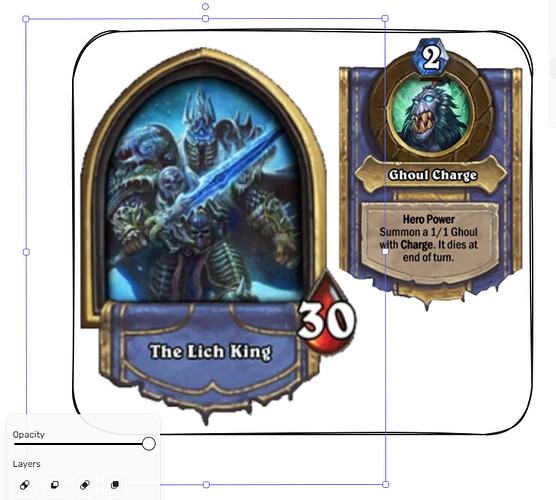What I’m trying to do
Im importing transparent images into excalidraw and adjusting them to suit my needs as Im trying to create a card view of Hearthstone hero’s however when exporting the image border is still present, leaving a big empty gap between the content and the border.
Things I have tried
I thought adding a square object would override the border but that is not the case, is there a way to crop the image so i can get the border as close to the content as possible.
Image parameters in excalidraw:
Minimal Card view: (I’d like the image to get as close to the border of the card as possible)
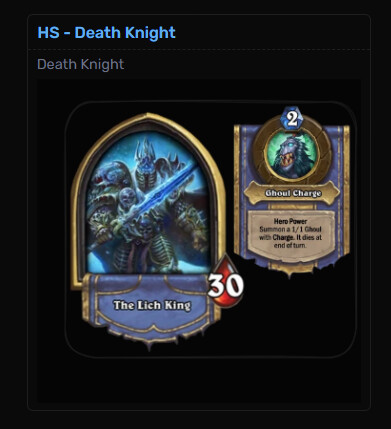
Any assistance would be greately appreciated, I assume there is a way to do this in the markdown format of this image but I’m not sure how, I also could not find any scripts or tutorials online