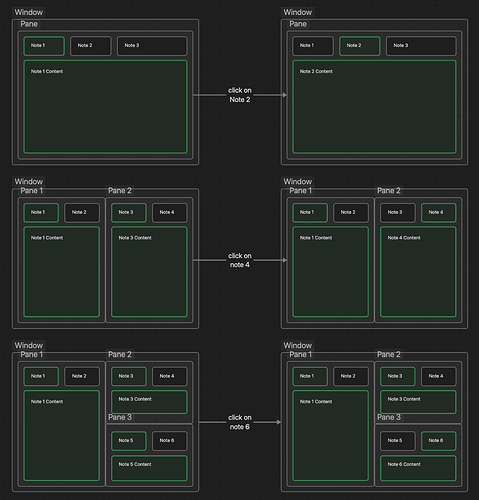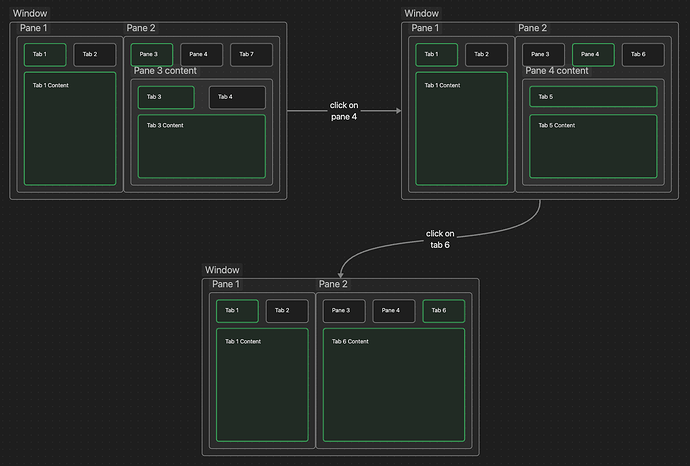Use case or problem
In obsidian we have Window, which by default contains only 1 pane. Pane - is a group of notes where size of that group is not less than 1. Default state of Obsidian screen is 1 pane with home page. So let’s describe this structure:
- Window
- Pane
- Home page (visible)
- Pane
Sometimes, we need to see two or more notes simultaneously. It is where split screen comes in. We can split note to another Pane and thus we will have:
- Window
- Pane 1
- Note 1 (visible)
- Pane 2
- Note 2 (visible)
- Pane 1
Each Pane can contain multiple notes, but in one Pane only one Note is visible. Also to mention, we can open in panes not only notes, but also canvases, pdf files, images etc. So let’s call all of these Tabs.
- Window
- Pane 1
- Tab 1 (visible)
- Tab 2
- Tab 3
- Pane 2
- Tab 4 (visible)
- Tab 5
- Pane 1
So it where my problem appears. Sometimes i need to keep open one note at left and group of notes to the right. And also I want to switch notes to the right by groups.
Proposed solution
I propose to also have a possibility to open inner panes for better navigation experiences in some points. So the structure looks something like this:
- Window
- Pane 1
- Tab 1 (visible)
- Tab 2
- Pane 2
- Pane 3 (visible)
- Tab 3 (visible)
- Tab 4
- Pane 4
- Tab 5
- Tab 6
- Pane 3 (visible)
- Pane 1
This structure would give more flexibility on arranging tabs and panes.