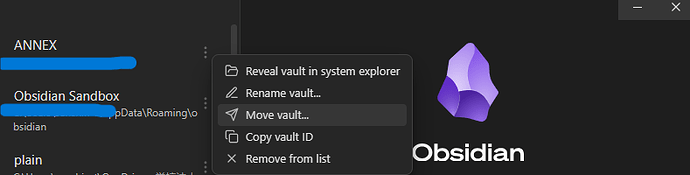Hi, I just downloaded Obsidian on my Macbook, added a vault, a few folders and then I downloaded the app on my Iphone but it keeps saying I don’t have any remote vaults. I initially saved Obsidian to my desktop but then moved it to the icloud, still no luck. My iphone is not syncing. Please advise. Thanks
If you haven’t subscribed, setup Obsidian Sync, and created any remote vaults you won’t have any.
In an all mac ecosystem, you can use iCloud Drive or Obsidian Sync to easily sync vaults. (There are more technical options as well)
For using iCloud Drive, on your Macbook you can move the vault into iCloud Drive/Obsidian/ (so the path is iCloud Drive/Obsidian/{VAULT-NAME} ). Wait a bit for it to sync and it will show up on your phone.
I’d move the Macbook vault within Obsidian using the three dots next to the vault name.
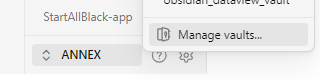
1 Like
This topic was automatically closed 90 days after the last reply. New replies are no longer allowed.