I have tried to look for a similarly worded report. If there are any that I ignored, I apologize.
Steps to reproduce
Open sidebar on a note and try long-pressing on backlinks, file properties view or any other thing. The pop-up with the options disappear in less than .3 seconds, making it impossible to select anything.
Expected result
The options with the pop-up will be displayed for an indefinite amount of time until I select or click out of it.
Actual result
You can see in the video. I’m long-pressing several times on different elements to no avail.
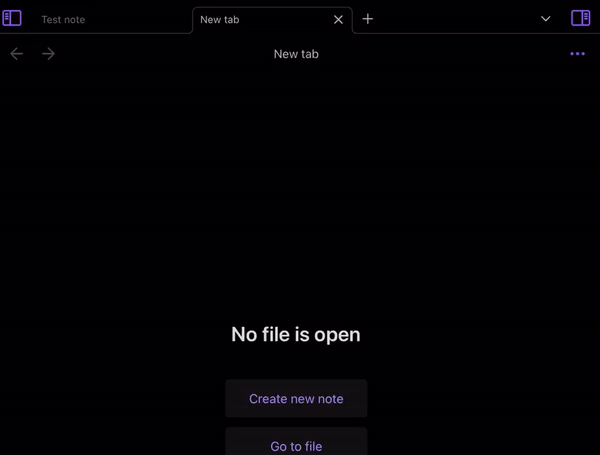
Environment
SYSTEM INFO:
Operating system: ios 15.7.8 (Apple iPad5,1)
Obsidian version: 1.5.11 (133)
API version: v1.5.11
Login status: not logged in
Live preview: on
Base theme: dark
Community theme: none
Snippets enabled: 0
Restricted mode: on
RECOMMENDATIONS:
none
Additional information
Affected since 1.5.8 update.