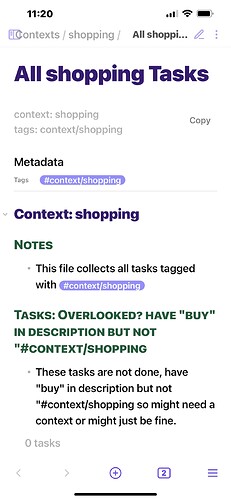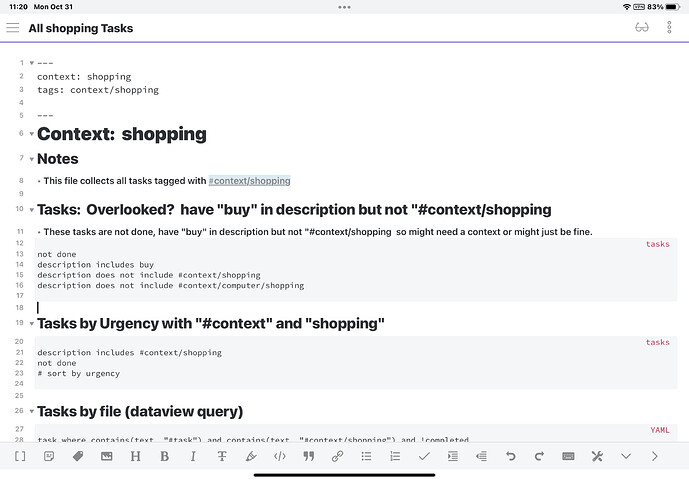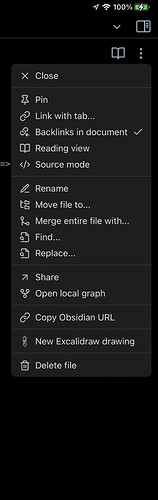Steps to reproduce
Open your vault in an iPad.
Expected result
Preview mode should work like it does on iPhone and MacOS
Actual result
Even with all plugins disabled, and using the default theme, I get this. It’s stuck in Source Mode. Toggling between Source and Preview does nothing.
Environment
- Operating system: iPad Pro, iOS (the latest)
- Debug info:
SYSTEM INFO:
Operating system: ios 15.7 (Apple iPad)
Obsidian version: 1.3.2 (69)
API version: v0.15.9
Login status: logged in
Catalyst license: insider
Live preview: on
Legacy editor: off
Base theme: light
Community theme: none
Snippets enabled: 1
Restricted mode: on
Additional information
none
Is “Source mode” toggled in your note’s menu?
This has happened to me (yesterday in fact). Quitting Obsidian and restarting “fixed” it then. Which isn’t really a fix :).
Toggling the Source Mode repeatedly had no effect for me.
I’m a newbie Obsidian user, making frequent changes to themes and plugins on three devices (Mac, iPad and iPhone) to try and find the one true “perfect” setup. I’ve noticed that things can be a bit janky until all three devices are restarted after a change in config.
SYSTEM INFO:
Operating system: ios 16.1 (Apple iPad)
Obsidian version: 1.4.1 (83)
API version: v1.0.3
Login status: not logged in
Live preview: on
Legacy editor: off
Base theme: dark
Community theme: Minimal
Snippets enabled: 0
Restricted mode: off
1 Like
As I said, toggling between Source and Preview does nothing. Also, contrary to the debug output, I’ve tested with just the base theme, no community themes, no plugins, completely bare bones I think.
For me, restarting is not helping. Perhaps I need to reboot my iPad. Nope, just rebooted the iPad and it made no difference. Strange! If nobody else is seeing it, then I must be doing something wrong, but I don’t know what it might be!
Problem Solved.
OK, thanks to all for the questions. I solved the problem by uninstalling and reinstalling the Templater plugin, the source code of which I had corrupted by being clumsy with git. Yay
2 Likes