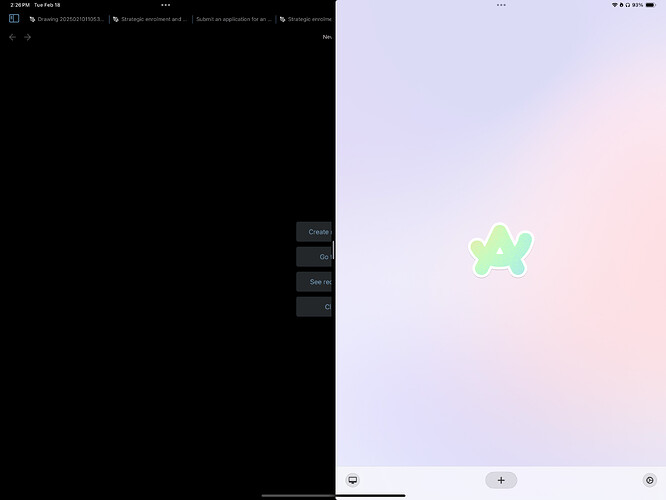Steps to reproduce
- Open Obsidian, then toggle Split Screen mode using the […] menu on the top of the screen. Select Split View and put another app on the right.
- Switch to a different app group. There are multiple ways to do this, and all of them appear to trigger the bug sometimes but not always (cmd+tab on an attached keyboard, doing a three-finger swipe on an attached trackpad, swiping the bar at the bottom of the screen.
- Switch back to the first app group where Obsidian is
Note that the issue does not reproduce 100% reliably: sometimes I will switch back and forth many times in a row and it will not occur, other times I’ll switch back and forth and it happens every time. I cannot detect any pattern as to when it does and does not happen.
Did you follow the troubleshooting guide? [Y/N]
Expected result
Obsidian should still have a half-screen layout (e.g. text should wrap when it reaches the right side of the split screen)
Actual result
Obsidian appears to think it is in full screen mode - typing past the point where text should wrap instead causes the editor to scroll to the right, there is no word wrap, the UX disappears off the left side, etc.
Environment
SYSTEM INFO:
Operating system: ios 18.3.1 (Apple iPad16,5)
Obsidian version: 1.8.4 (186)
API version: v1.8.4
Login status: logged in
Language: en
Catalyst license: none
Live preview: on
Base theme: adapt to system
Community theme: none
Snippets enabled: 0
Restricted mode: on
RECOMMENDATIONS:
none
Additional information
I took a screen recording of the issue and uploaded it to YouTube, but the forum is telling me I cannot include links in my posts (anti-spam measure because I’m a new user?). I can PM it to someone.
Note that in the video I have a custom theme enabled, because I recorded it before realizing, but I can still repro the issue even when switching back to the default theme (I disabled my themes to copy the debug info I pasted above, where the issue was still present).