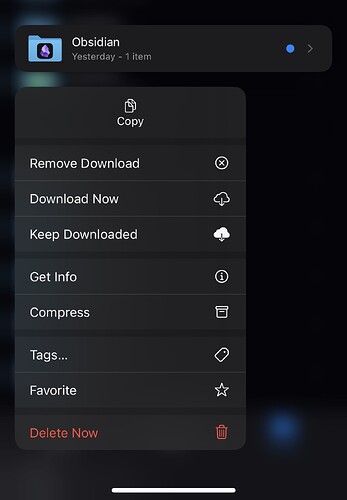After selecting the “keep downloaded” option, Obsidian mobile load time on iOS has significantly increased for me and I haven’t yet gotten the “waiting for iCloud to sync config files…” page.
Neat! I’m hoping it doesn’t have any weird side effects. I can’t anticipate any, but maybe someone else could.
Bear in mind that iOS 18 is still in beta. But this is a very exciting development!
This doesn’t seem to be working as we hoped. I still have to “wait for icloud files to sync” when I open obsidian on iOS. Yes, I have “keep downloaded” checked in the Files app. The file count and size in the Files app matches what is on my icloud drive, so there should be nothing to sync.
I’ve opened Obsidian on my iPhone 3 times today, and it had the “wait…” banner each time. There is a skip button, but I’m a scaredly cat and just wait out the sync banner.
See dev comment:
If you’ve chosen to keep your vault folder downloaded, you can safely use the skip button.
I feel called out here for having 53k files. Most of them are attachments from my imported Evernote web clippings. Maybe 5 to 7k of them are notes.
I just started using Obsidian and am curious what your experience has been over the past handful of months using the new “Keep Downloaded” ability in iCloud Drive. Has it helped a lot?
I’ve had 0 issues and it has been working great for me, but also my Obsidian file count is low as I just started using it.
I’m hoping I can use iCloud Drive for the foreseeable future as I’m trying to avoid subscriptions but I also don’t want to risk losing any Obsidian files. It feels stable right now though so I’m not too worried about iCloud Drive.
It’s been good for me. I typically skip the check for config file prompt if asked but lately I haven’t been asked as much. Startup time has
Improved for me since they tackled this issue.
With other note apps often loading instantly it’s much slower comparatively but not the issue it once was and a worthy trade off imho for all powerful features that are still to this day unique to Obsidian.
I’ll just suggest that you likely shouldn’t rely on a cloud sync tool for backups. So also make sure you keep good incremental backups somewhere else, even if the situation has improved. (Pardon the extreme late reply)