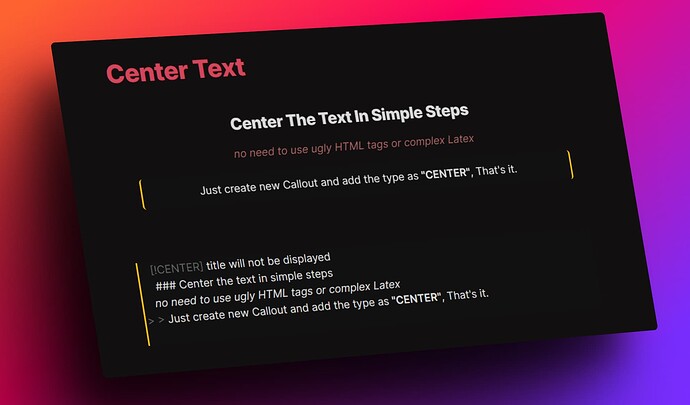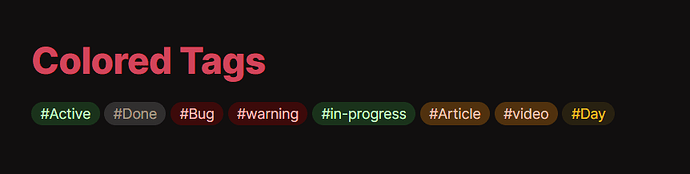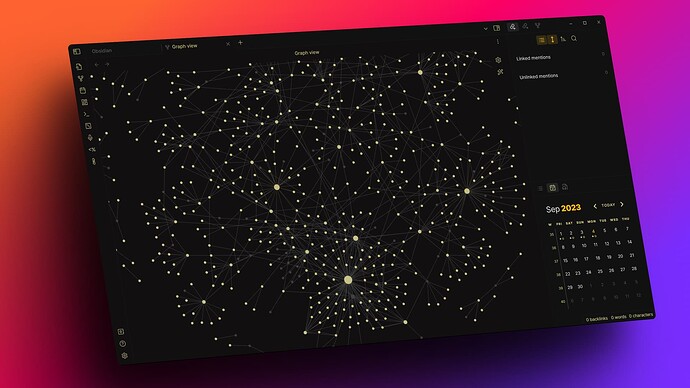Hi there, I’m excited to introduce the SALEM Theme -I know, creative name ![]() - It’s a Cozy Looking theme aims to provide you with a comfortable note-taking experience, with a lot of features, Like special callouts and better RTL support, and more.
- It’s a Cozy Looking theme aims to provide you with a comfortable note-taking experience, with a lot of features, Like special callouts and better RTL support, and more.
I know It’s been there for a while with +1200 downloads for now. recently, I made a lot of changes and fixes that made it better, modern and more compatible. so I just wanted to mention it out.
Try the theme if you didn’t, and provide me with your feedback.
here’s the Repo , of course you can also find the it on the theme store in the App.
Here’s some of the keys features:
-
Center callout, which is the best and easiest solution to center text in Obsidian. no need to use ugly HTML tags or complex Latex,
Just create new Callout and add the type as “CENTER” or “CENT”, That’s it.
-
Dark mode Suitable for Low Light Environments
-
Better RTL languages Support with improved readability and alignment in both reading and source view. (the main problem that has been fixed was in reading view, some element like the bullet points was aligned in the wrong side)
-
Icons for folders to visually distinguish different folders and notes.
-
Certain tags have different colors making it easier to visually identify and organize your notes
-
Border-less Transparent cards in canvas, letting canvas to be more minimalistic
-
Better UI Spacing
-
compatible with most core and community plugins.
-
More features to come in future updates.