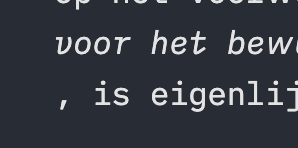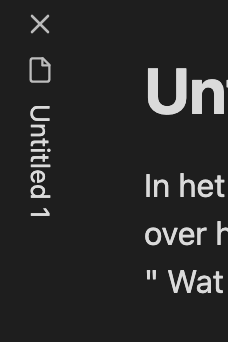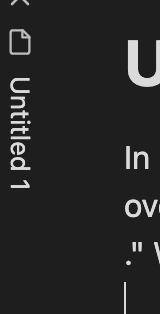In edit mode, sometimes interpunction ends up at the start of a new line, instead of being ‘glued’ to the preceding word. In read more, this is remedied, so that’s fine, but it bothers me a bit in edit mode. No other word processor-like software does this… and it hurts the eyes.
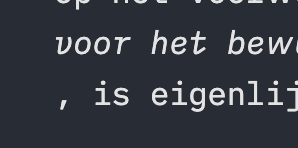
Update: This seems to work.
1 Like
I have never seen this. Can you reproduce it with the default theme, or, even better, the sandbox vault?
1 Like
Thanks. I tried with the sandbox vault, and can’t reproduce it there.
1 Like
Interesting. It’s a plugin or theme issue then. Check the theme first, and if it still shows up, try using the Divide and Conquer plugin to identify the problem.
2 Likes
@ryanjamurphy It turns out I can reproduce it in a sandbox vault (virginal,
with default theme). It seems to have to do with underscores used for emphasis styling. See images: when the full stop is outside the closing underscore, both full stop and closing quote marks are orphaned on the new line, and when the full stop is inside the closing underscore, it’s just the closing quote marks. Both results are equally unwanted. Hope this helps.
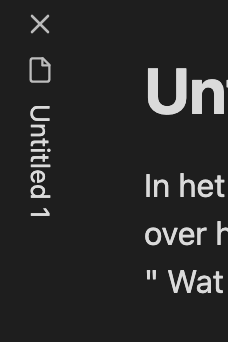
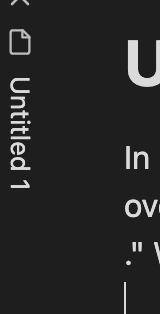
1 Like