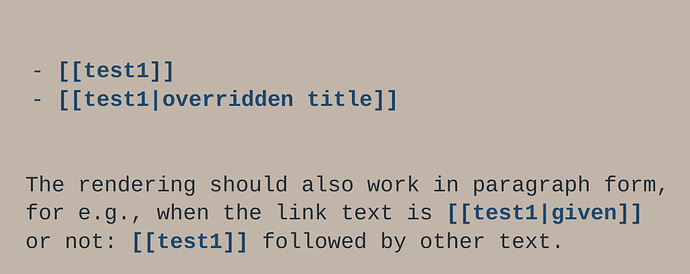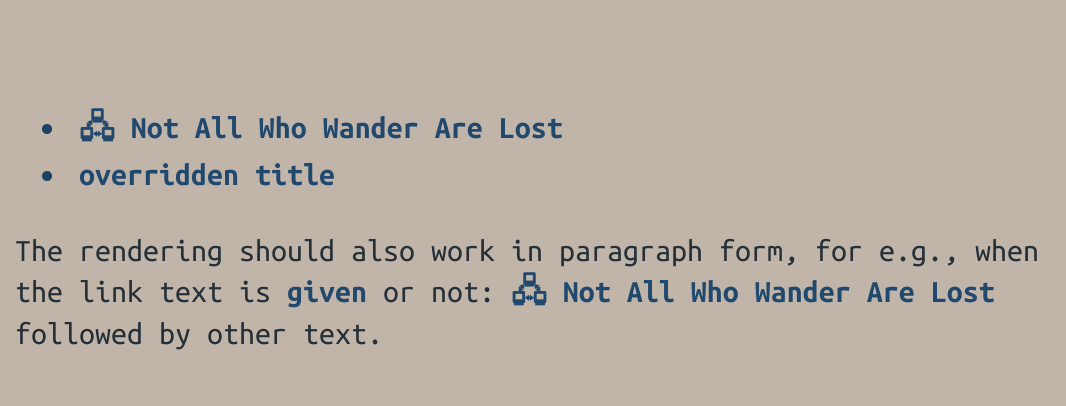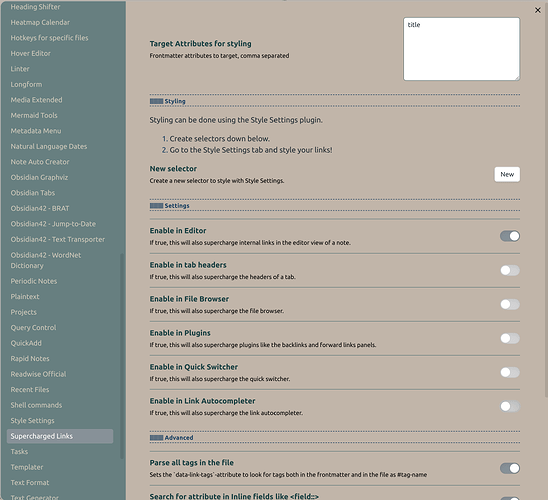Folks,
Objective
I would like to have internal links show the target note’s title property if an alias or display text is not defined.
So for example, given note1.md is a file with the property “title” defined:
---
title: >
This is the Note's Title!
---
Hello, world.
I would like to see:
| Source | Rendered |
|---|---|
[[path/to/folder/note1.md|a link to the note]] |
a link to the note |
[[path/to/folder/note1.md]] |
This is the Note’s Title! |
If test1.md is:
---
title: Not All Who Wander Are Lost
---
Another note.
Source:
Rendered:
I figured out a way to do those with the fantastic Supercharged Links plugin, which I would like to share here.
Honestly, the plugin is so well designed and authored (thanks @Mat!), that most of it is very straightforward … EXCEPT detecting whether or not the link has any display text or alias given.
Track the Property
First, set up the plugin to track the property, “title” (or whatever you want):
Add the CSS Snippet
Thanks the supercharged plugin magic, all we need to do is add a few lines of CSS:
/* The following two blocks hide the link primary text
* and swap in the title if the target not
* has a ``title`` property.
*/
/* In reading view, hide link content */
.markdown-reading-view .data-link-text[data-link-title]
{
font-size: 0px;
visibility: hidden;
font-weight: bold;
}
/* In reading view, show linked title */
.markdown-reading-view .data-link-text[data-link-title]::before
{
font-size: 16px;
content: "🖧 " attr(data-link-title);
visibility: visible;
}
/* The following two blocks reverses the above if the link
* has a display or alias attribute: ``[[link-path|display-text]]``.
* From the inspector, it seems that any link with a display text
* also has the following attributes set: ``data-tooltip-position``
* and ``aria-label``.
*
* It seems to work?
*
*/
/* In reading view, if there is aria-label/ tool-tip show normal link text */
/* Is this robust? non-empty tooltip means display / alias is given? */
.markdown-reading-view .data-link-text[aria-label]
{
/* content: attr(data-link-title) !important; */
/* font-size: 16px !important; */
visibility: visible !important;
font-size: 16px;
}
/* In reading view, if there is aria-label/ tool-tip hide title */
/* Is this robust? non-empty tooltip means display / alias is given? */
.markdown-reading-view .data-link-text[aria-labe]::before
{
content: none;
}
Remarks
-
The property name can, of course, be changed, and we can get creative/fancy with the rendering as desired.
-
I’ve set it to only do the magic in reading mode. I find it too confusing to use in editor/source mode.
-
I’m confident that the title being swapped in when we want it (i.e., if the alias/display is not given). However, I’m not so sure about the other way. I’m not sure how reliable is the use of the attributes
aria-label(ordata-tooltip-position) etc.? I don’t think that this is the design/purpose and I may be abusing it.