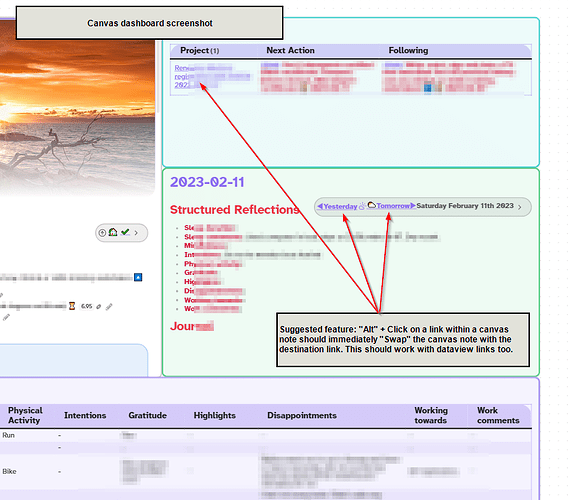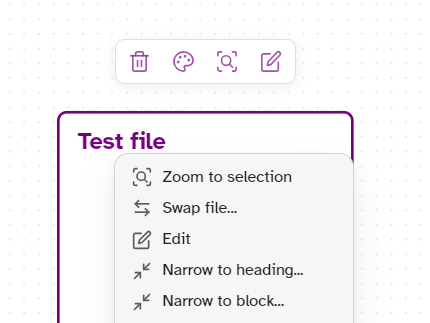Hi all,
- I propose an instant canvas note “swap” using
alt + click, when clicking on a canvas note link. - Thus this feature relates to
- canvas,
- clicking on links within a canvas page,
- and swapping canvas notes with other notes.
- Current process: clicking on a link changes the tab workspace to navigate to the clicked link. Or Ctrl+click will open the link in a new tab.
- My use case: yesterday I placed ysterday’s daily note within my Home.canvas. Today, in the canvas, I want to click the link within the daily note to “swap” the note to today’s daily note. But when I click on the [[YYYY-MM-DD|tomorrow]] link, the entire workspace navigates to that link.
- Current work around: Right click, swap file, type name of today’s daily note, select.
- Drawback of current work around:
- it doesn’t use the [[yesterday/tomorrow]] links that already exist within the note.
- multiple clicks/mouse movement/typing
- Drawback of current work around:
- Other use cases: more broadly, there would be times when you want to quickly swap the note, rather than navigate directly to the note or open the note in a new tab/window.
- Suggested solution: use a modifier
"alt/option" + clickto instruct instant swap note.
thanks