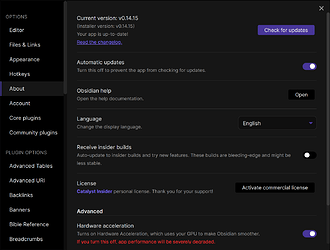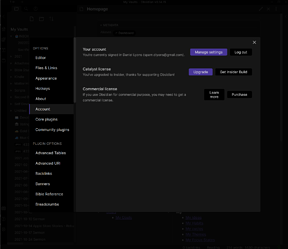Things I have tried
- Updating from Settings > About > Check for Updates
- Rebooting Obsidian
- Clicking Settings > Account > your account > Manage settings…
- followed directions at Insider builds - Obsidian Help
What I’m trying to do
Install v15.5 (which is an insider build) onto my Windows machine. It is already installed on my mac. Both my mac and PC are logged into the same account and are syncing with each other through Obsidian Sync. But my Windows machine won’t update past 14.15.