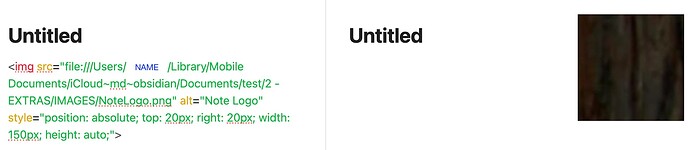I am trying to insert a logo into a note. I have tried many variations of the <img src syntax,
Eg (minus the extra quotes):
“<“img src=“2 - EXTRAS/IMAGES/NoteLogo.png” alt=“Note Logo” style=“position: absolute; top: 20px; right: 20px; width: 150px; height: auto;” /”>”
“<“img src=“files:///2 - EXTRAS/IMAGES/NoteLogo.png” alt=“Note Logo” style=“position: absolute; top: 20px; right: 20px; width: 150px; height: auto;” /”>”
Using the <img syntax produces a small image icon in the right corner of the document but no image shows up.
The only way I have been able to get the image to show is by using a wikii formatted link:
![[2 - EXTRAS/IMAGES/NoteLogo.png|150]]
I have also tried applying a CSS class to the image. The class moves the image placeholder into position but the actual images fails to load:
CLASS
.NoteLogo_UpperRight {
position: absolute;
top: 10px; /* Pixel unit added /
right: 20px; / Pixel unit added /
max-width: 100px; / Image width limit /
padding: 0px; / Optional: Adds some space around the image */
}
IMAGE STATEMENT IN THE NOTE:
“<“img src=“2 - EXTRAS/IMAGES/NoteLogo.png” class=“NoteLogo_UpperRight” alt=“Logo” /”>”
The directory where the image resides has been defined as the vault attachment directory
Thank you so much for your attention and participation.
-Tim C.