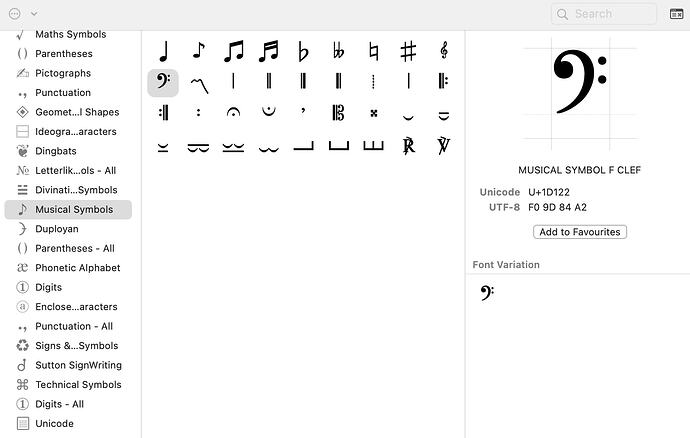What I’m trying to do is to insert a musical notation symbol into a note. I’m translating a music theory book which has lots of music symbols (like g clefs, or flats) into Obsidian, and I’m stuck at adding this music symbols into the document. I tried to install the Unicode Search plugin, but just work for very general music symbols. I have one font installed at my sistem called Bravura text, which has all the symbols I need, but can’t use it in Obsidian. Thanks in advance for your help.
Don’t know how many notation symbols there are, but you could copy—from wherever they are available to you, such as in another app or character picker like the one in macOS—one symbol into a template by itself and then use a keyboard shortcut to insert that template when needed.
For example, I created a template containing just the F clef symbol. Using the keyboard, I can insert the template in a second: 𝄢
Here are the notation symbols from macOS. Not sure how they will display on the forum.
♩
♪
♫
♬
♭
𝄫
♮
♯
𝄞
𝄢
![]() ︎
︎
𝄀
𝄁
𝄂
𝄃
𝄄
𝄅
𝄆
𝄇
𝄈
𝄐
𝄑
𝄒
𝄡
𝄪
⏑
⏒
⏓
⏔
⏕
⏖
⏗
⏘
⏙
℟
℣
♩
♪
♫
♬
♭
𝄫
♮
♯
𝄞
𝄢
〽︎
𝄀
𝄁
𝄂
𝄃
𝄄
𝄅
𝄆
𝄇
𝄈
𝄐
𝄑
𝄒
𝄡
𝄪
⏑
⏒
⏓
⏔
⏕
⏖
⏗
⏘
⏙
℟
℣
Can they be typed by using their Unicode numbers?
Maybe try the ABC Music Notation plugin?
I think this plugin is intended to write music on Obsidian, not normal text with some musical symbols. Thanks
I’ve tried, but I obtained this:
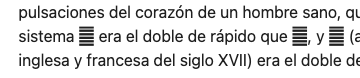
and when I export to pdf a little square shows instead of the character.
Can you explain me how do you create a template and insert it after in the obsidian document? Thanks again.
This topic was automatically closed 90 days after the last reply. New replies are no longer allowed.