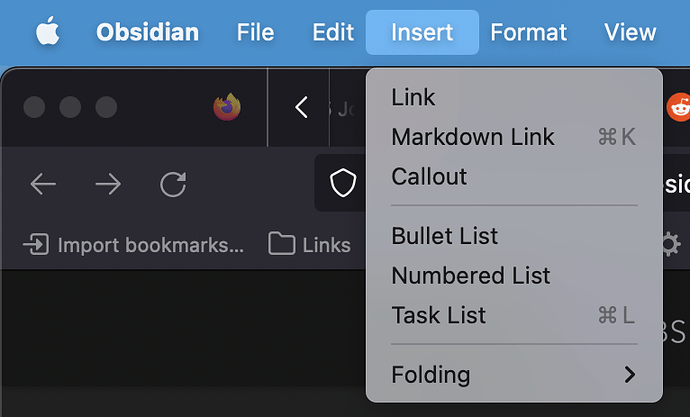Use case or problem
Make it easier to insert an image, right now you can drag an image to your edit area and the image is inserted and saved in the media folder. I work with obsidian in full screen mode and having to change the size of the obsidian window and open an explorer to find the right image and then drag it there is a complicated flow.
Proposed solution
I would like to right click and see a menu item that says insert image. Right now the following menu exists when right clicking in the editing area.
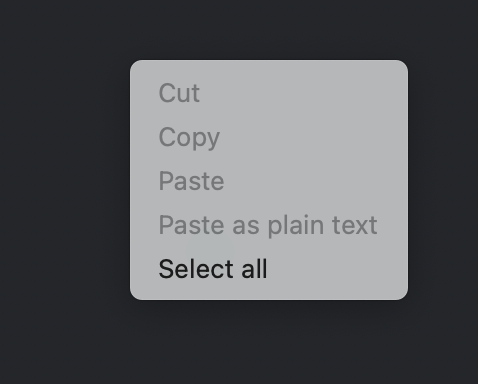
I would also like to have an “insert image” for the following menu.
It should be possible to associate an keyboard shortcut to inserting an image.
When you click on “insert menu” it would have the same effect as clicking on a form element of <input type="file"> from there you would select the file you want to be inserted, the image that is inserted would also be saved into the media folder.
Current workaround
Current workaround is to drag image to text editing area, which I find sub-optimal.