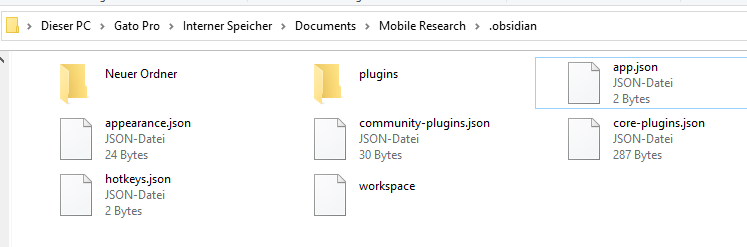Things I have tried
I tried adding the css file to the subfolder with the phone connected. I can add it into the .obsidian folder, but some reason I cannot rename the folder as “snippets” or insert it directly. I don’t understand why (there is no error message), it just does not save the change. Anyone managed to transmit their css onto mobile?
Using a Huawei with an EMUI 12.0.0 Software, which apparently is based on Android 10.
What I’m trying to do
My custom css does highlight internal and external links, since I use it a lot for research and link a lot to outside sources. This is what I want to transmit from desktop to mobile, since I just bought sync.