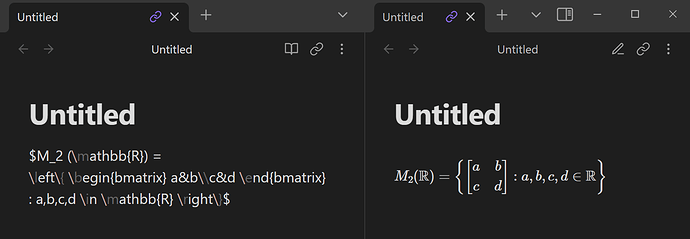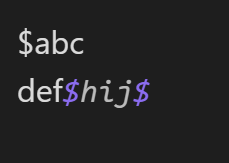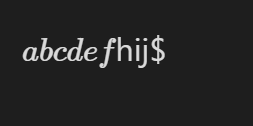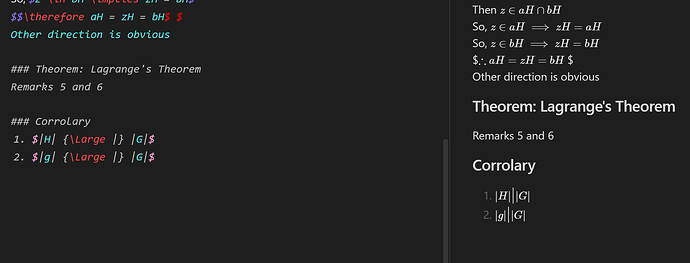Steps to reproduce
- Open a note in Source mode
- Type some MathJax with newlines splitting the code, but no empty lines. For example,
$M_2 (\mathbb{R}) =
\left\{ \begin{bmatrix} a&b\\c&d \end{bmatrix}
: a,b,c,d \in \mathbb{R} \right\}$
Expected result
In reading mode, the mathjax renders inline correctly.
In source mode the mathjax is formatted correctly ($ in accent color, code in grey italic monospace).
Actual result
Inline math does render correctly in reading mode.
But, in source mode, the mathjax is formatted as normal text (\ acts as an escape character, text is white)
Environment
- Operating system: Windows 10 Home v22H2
- Debug info:
SYSTEM INFO:
Obsidian version: v1.1.9
Installer version: v1.1.9
Operating system: Windows 10 Home 10.0.19045
Login status: not logged in
Insider build toggle: off
Live preview: on
Legacy editor: off
Base theme: dark
Community theme: none
Snippets enabled: 0
Restricted mode: off
Plugins installed: 5
Plugins enabled: 5
1: Advanced Tables v0.18.1
2: TikZJax v0.5.1
3: Excalidraw v1.8.12
4: Pandoc Plugin v0.4.1
5: Style Settings v0.4.12