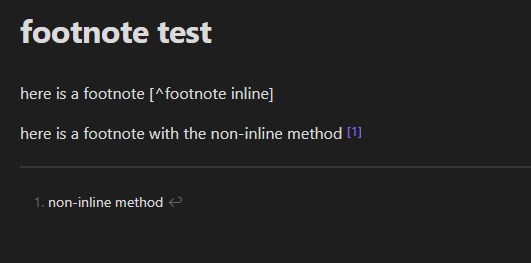Steps to reproduce
Insert a footnote into your text with the inline method[^ This is a footnote]
or with the non-inline method
^[ this is a non-inline footnote]
Expected result
A footnote should appear both in reading mode and in live preview once the cursor has moved out of that paragraph/lineActual result
In live preview, nothing. In reading mode, the inline footnote text, and the caret, are reproduced as superscript in the main text. The "non-inline" method works as advertised.Environment
Windows- Operating system:
- Debug info:
SYSTEM INFO:
Obsidian version: v1.1.12
Installer version: v0.15.6
Operating system: Windows 10 Home 10.0.19045
Login status: logged in
Catalyst license: insider
Insider build toggle: on
Live preview: on
Legacy editor: off
Base theme: light
Community theme: none
Snippets enabled: 1
Restricted mode: on
I have checked this out in the sandbox vault.
Additional information
live preview in sandbox: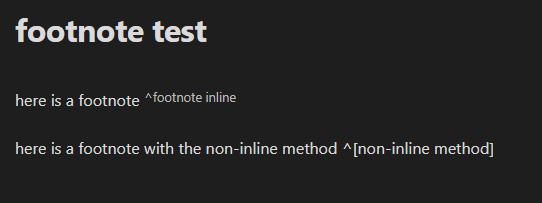
reading mode in sandbox: