Before opening a new bug report, please search the forum for duplicates and follow the Troubleshooting Guide.
- We only consider bugs that are reproducible in the sandbox vault or a vault with no third-party plugins/no css snippets/default theme.
- For Linux, we only accept bug reports that are reproducible with our Appimage package under Gnome or KDE.
- Developer issues with the API should go here
- Themes and Custom CSS issues should go here
Once you’ve done the above, delete everything above this line.
Steps to reproduce
- Open sandbox vault
- Insert a new line
- Hit “Tab” key
- Type any charecter
Did you follow the troubleshooting guide? [Y/N]
Yes
Expected result
Intentation guideline should be at the start of the line.
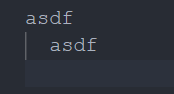
Press the right key should move mouse coursor one space at a time.
Actual result
Intentation guideline display in the middle of the indentation.
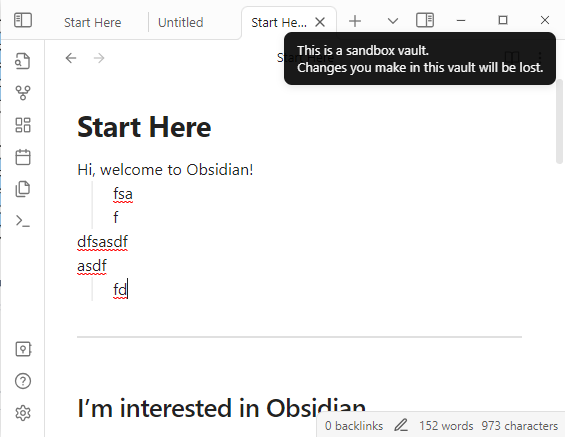
Moving mouse cursor in the indentation cause the cursor to jump a large white space. Here is a video to demostrat the cursor movement.
Environment
SYSTEM INFO:
Obsidian version: v1.5.12
Installer version: v1.4.16
Operating system: Windows 10 Enterprise 10.0.19045
Login status: not logged in
Insider build toggle: off
Live preview: on
Base theme: dark
Community theme: none
Snippets enabled: 0
Restricted mode: off
Plugins installed: 3
Plugins enabled: 3
1: Advanced Tables v0.21.0
2: Calendar v1.5.10
3: Excalidraw v2.1.3
RECOMMENDATIONS:
Community plugins: for bugs, please first try updating all your plugins to latest. If still not fixed, please try to make the issue happen in the Sandbox Vault or disable community plugins.
Additional information
The indentaion was fine in version 1.4. This bug appeared when I updated to version 1.5.