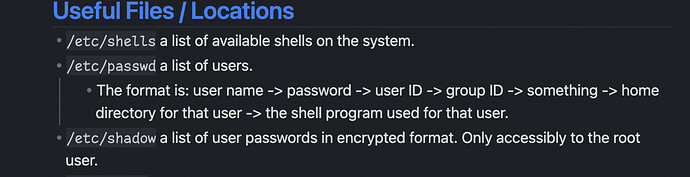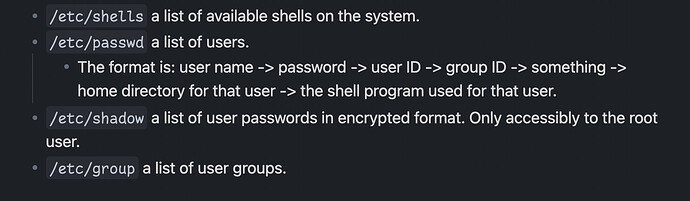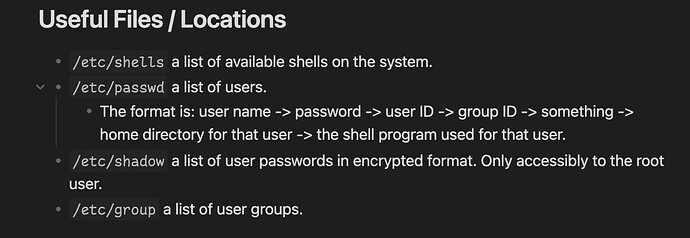Steps to reproduce
- The bug happens with indentation guides enabled in the editor settings.
- It happens with the defualt theme, and every other theme.
- It was present before the 1.0 update and after it.
- It happens with editor mode or preview mode, although it’s more noticeable in preview mode.
- You just need to enable folding for bullet points and headings then create a list where certain bullet points are indented.
Expected result
I expect the indentation guide (the vertical line between two bulletpoints) to be correctly aligned with the circular bulletpoint above it and below it.
Actual result
The indentation guide is misaligned. It’s either shifted to the right (in edit mode) or to the left (in preview mode). And it’s more noticeable in preview mode.
As you can see here. This is edit mode:
And this is preview mode:
And this is the default theme in preview mode, with no plugins:
Environment
- Operating system: MacOS
- Debug info:
SYSTEM INFO:
Obsidian version: v1.0.0
Installer version: v1.0.0
Operating system: Darwin Kernel Version 21.6.0: Mon Aug 22 20:19:52 PDT 2022; root:xnu-8020.140.49~2/RELEASE_ARM64_T6000 21.6.0
Login status: not logged in
Insider build toggle: off
Live preview: on
Legacy editor: off
Base theme: adapt to system
Community theme: Things
Snippets enabled: 0
Restricted mode: off
Plugins installed: 1
Plugins enabled: 0
RECOMMENDATIONS:
Custom theme and snippets: for cosmetic issues, please first try updating your theme and disabling your snippets. If still not fixed, please try to make the issue happen in the Sandbox Vault or disable community theme and snippets.
Additional information
I’ve included screenshot above to illustrate the issue.