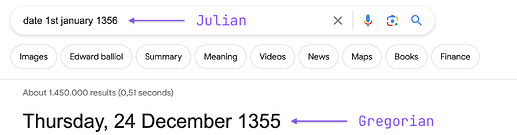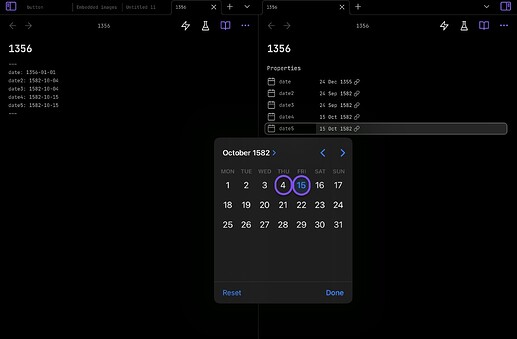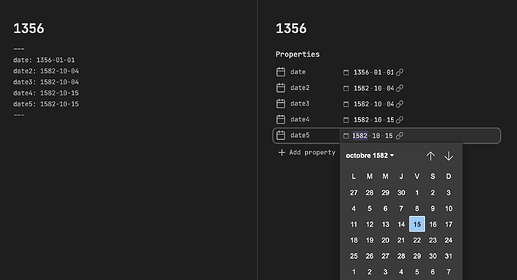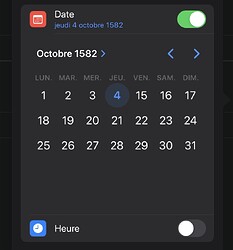That would make sense (I always forget everything Mobile goes through Safari in a way or another)…
I couldn’t reproduce on Mac (+ Obsidian 1.5+) where the date 1356-01-01 manually written in YAML in Source gets parsed in Properties as 1356-01-01 (as expected, following the ISO format I chose at the OS level, on my Mac).
Same goes if I type 1356-01-01 in a date type of key in Properties (in LP) or if I select it in the pop-up calendar in Properties: the date written in YAML (in source) matches the date I typed/selected.
In summary  , I only saw this strange Julian/Gregorian Calendar thing on my iPad (iPadOS 17.2) + Obsidian Mobile 1.4.16 (114).
, I only saw this strange Julian/Gregorian Calendar thing on my iPad (iPadOS 17.2) + Obsidian Mobile 1.4.16 (114).
Add-on: While replying here, I still tried to look for another mobile app where I could try to reproduce this issue/inconsistency and decided to look at the date picker the native Apple Reminders app’ provides when setting up a reminder  …
…
Well, the calendar also looks a bit strange for the month of October 1582 where there’s no way to select a date between the 4th and the 15th of October (same as in Obsidian Mobile, in the pop-up calendar accessible in Properties).
Selecting a date before the 15th of October 1582 doesn’t return its equivalent in the Julian Calendar as it does in Properties in Obsidian Mobile though  …
…
Here’s a screenshot of the date picker in the Reminders app 
But that could confirm there’s something not quite right with the date picker on Apple’s side 
…And the native Apple Calendar app’ crashes when trying to display the month of October 1582 in the “month view”  . (I’ve tried quite a few times)
. (I’ve tried quite a few times)
I can zoom in (at the month level) in any other months for the year 1582 but as soon as I get to October, the app crashes  …
…
I can only guess now that Apple didn’t manage the historical switch from the Julian Calendar to the Gregorian one as they should have  …
…
At least, there seems to be something not quite right on iPad/iPhone…