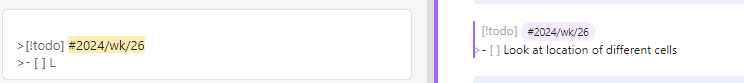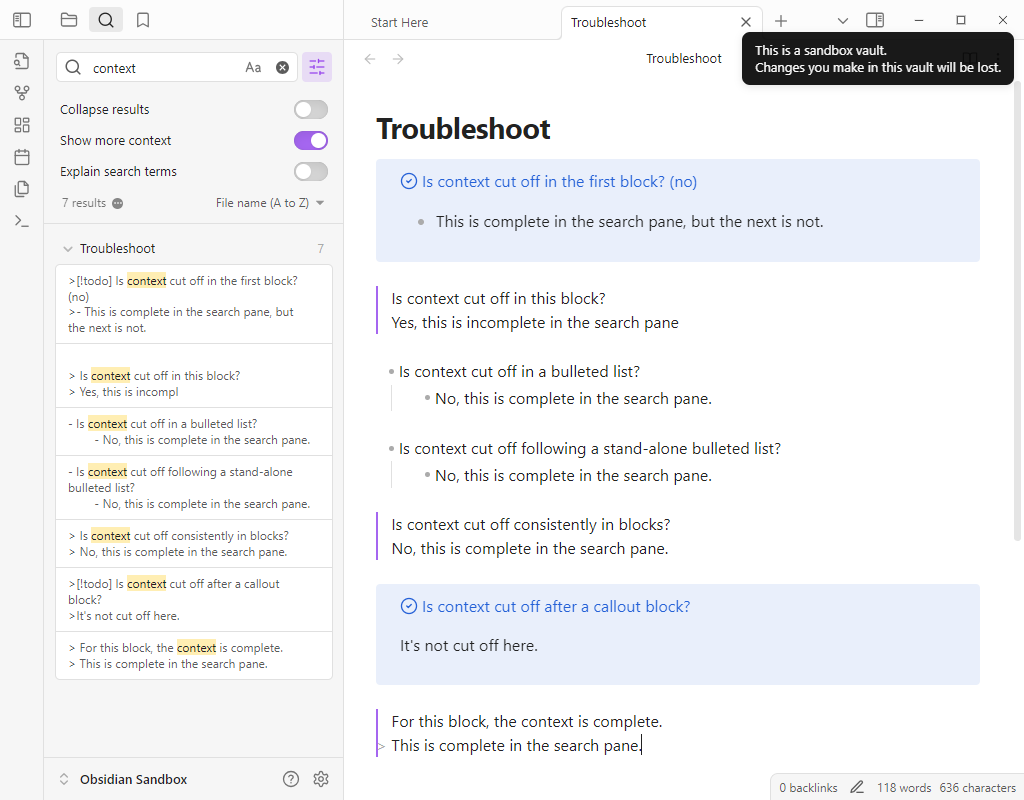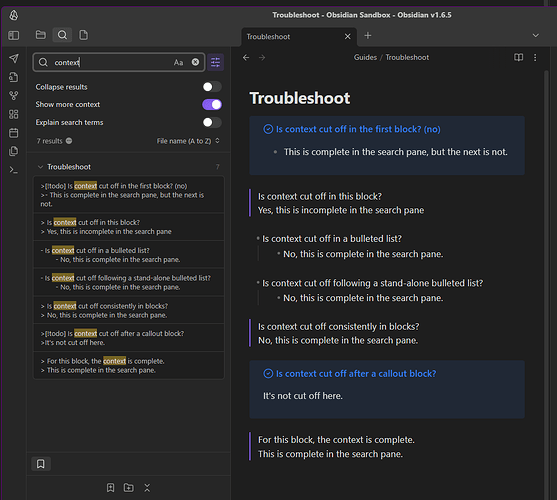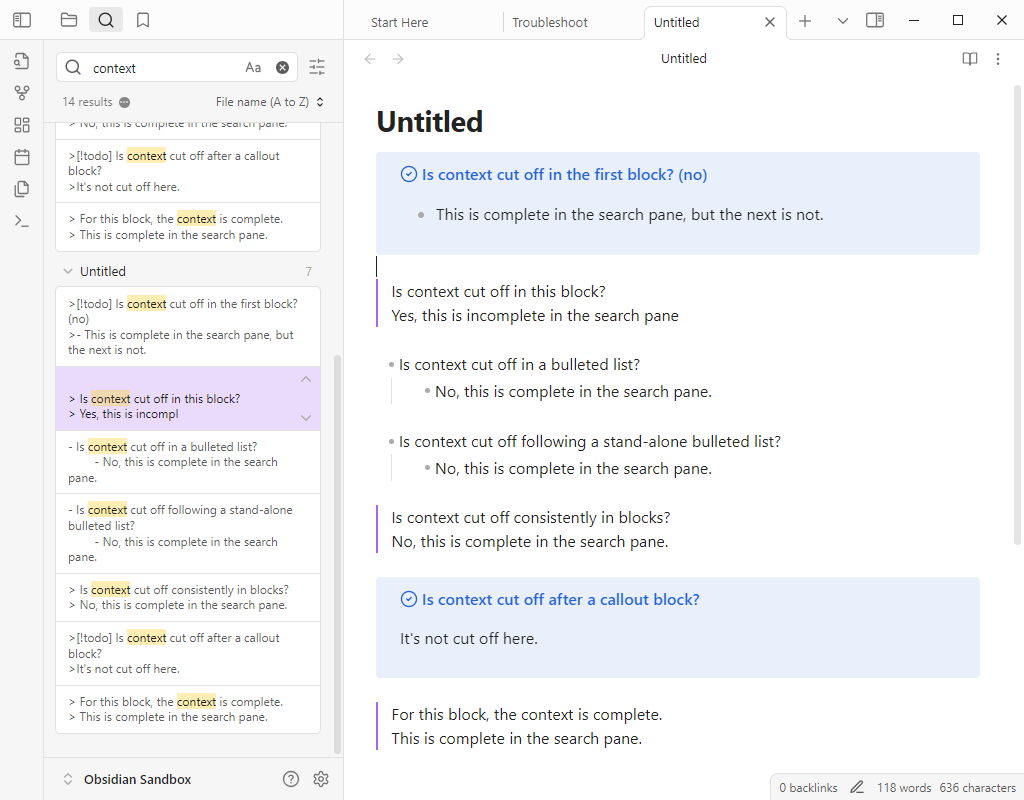Steps to reproduce
Create a callout block with some text and a bulleted list, and further down the page create a block or callout block with more text. Use a keyword in the first line of the blocks to search for them, and ‘Show more context’ in the search pane. For the block following the bulleted list, the ‘show context’ will show a partial context. See the search pane in the picture, where there’s a partial line of text printed for the second ‘block’ search
Did you follow the troubleshooting guide? [Y/N]
Y
Did you try the above steps in the sandbox vault (or just any vault started in restricted mode, no snippets and default theme)?
Yes, in picture
Expected result
What do you expect to see after carrying out the steps above?
For a searched keyword/tag in the title of a block, the ‘Show more context’ option used to show everything that was within a block. I use this for to do lists tagged by week, and the search pane is my favorite way to see my whole to do list that might be scattered across different files.
Actual result
Instead of the full context, it shows some seemingly random number of characters following the search term.
Environment
SYSTEM INFO:
Obsidian version: v1.6.3
Installer version: v1.6.3
Operating system: Windows 10 Pro 10.0.19045
Login status: not logged in
Insider build toggle: off
Live preview: on
Base theme: light
Community theme: none
Snippets enabled: 0
Restricted mode: on
RECOMMENDATIONS:
none
Additional information
Example from my vault - incomplete context in search pane on left, when it should show the full line of text from the block on the right.
Example from sandbox vault - see second search result