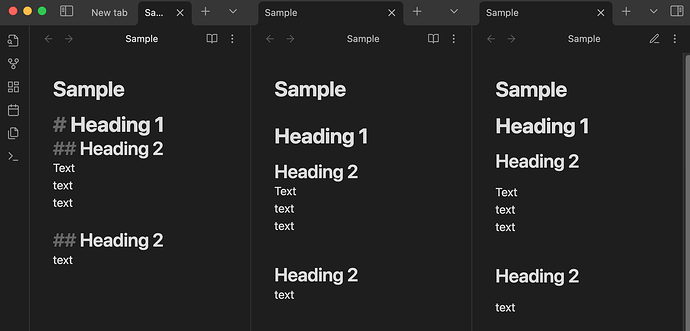Once you’ve done the above, delete everything above this line.
Steps to reproduce
- Create a new file
- add header followed by text
- add another heading followed by text
- compare read mode with edit preview mode
Did you follow the troubleshooting guide? Y
Expected result
The same spacing to be shown in reading mode as in live preview - this also affects printing.
Actual result
The reading view shows extra padding that is not reflected in the live preview.
Environment
SYSTEM INFO:
Obsidian version: v1.4.5
Installer version: v1.3.7
Operating system: Darwin Kernel Version 22.6.0: Wed Jul 5 22:21:56 PDT 2023; root:xnu-8796.141.3~6/RELEASE_X86_64 22.6.0
Login status: not logged in
Insider build toggle: off
Live preview: on
Legacy editor: off
Base theme: dark
Community theme: none
Snippets enabled: 0
Restricted mode: on
RECOMMENDATIONS:
none
Additional information
I have developed this CSS snippet to fix the issue, but *:not(.HyperMD-quote) may leave 1 or two cavities, and ideally don’t want to use important
/* Fix on header margin so editor and preview reflect the same padding */
body {
--heading-spacing: var(--p-spacing);
}
.markdown-source-view.mod-cm6 .cm-content > .HyperMD-header + *:not(.HyperMD-header) {
/* dont use margin-top, it breaks cm-line, skipping empty lines when trying to navigate */
padding-top: var(--p-spacing) !important;
}
.markdown-source-view.mod-cm6 .cm-content > .HyperMD-header + .cm-line.cm-active:not(.HyperMD-header) {
padding-top: var(--p-spacing) !important;
}