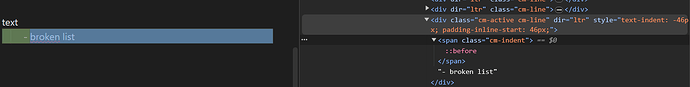Steps to reproduce
after a text line/paragraph, make a newline, tab indent, and make a list entry.
In code:
text
- broken list
In terms of input:
text\n\t- broken list
Did you follow the troubleshooting guide? [Y/N]
Yes
Expected result
The list item to get default list formatting, like if the first text line was itself a list item:

- test
- ok list
The list item should also get the proper list class assignment, for the entire line:
or for the content:
Actual result
The list item does not get formatted properly:

On inspection, it also does not get the HyperMD-list-line class assigned:
Environment
SYSTEM INFO:
Obsidian version: v1.6.5
Installer version: v1.5.8
Operating system: Windows 10 Pro 10.0.19045
Login status: not logged in
Insider build toggle: off
Live preview: on
Base theme: adapt to system
Community theme: none
Snippets enabled: 0
Restricted mode: on
RECOMMENDATIONS:
none
Additional information
I have tried to work around this issue by inspecting any trace of list-related css class in the (broken) list line, but there is none:
This means that I cannot apply list styling via css to this broken list item, because there are no distinguishing list class to select.
Interestingly, however, obsidian recognizes somehow this is in fact a list item, in that making a newline will trigger the “smart indent list” core feature

test
- broken list
- this list item was automatically generated on newline, via "smart indent list"