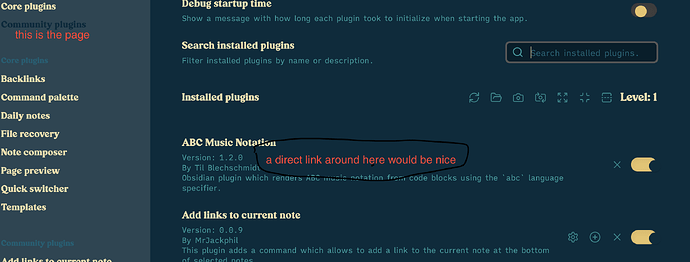I may not be understanding you. I admit I do not precisely understand what you mean by in-app page. I am not very good (yet) about using correct terminology for Obsidian, so the fault is mine, so bear with me.
What I want is a command-clickable link to the repo that is available in:
-
at least the plugin’s setting page, as show in the image in the OP, (suggested route: replacing the text “Add links to current note”, which is the name of the plugin, but separately okay too).
-
also, now that I think of it, in the community plugins sub-page of the obsidian settings page
Most importantly WHY?
One thing is that whichever location, I want a link that I can (sometimes) use to take me to my browser (not obsidian’s version of the page, which is what I am taking you to mean by in-app page) because (in addition to rendering problems mentioned above), I often need/want to sign in to GitHub at that stage, and it is more convenient to do that from my browser.
In general I have two use cases for plugin settings:
Sometimes I want to go to a particular plugin, and I know which plugin it is, so I go down the list at the left of the Obs setting page, and that takes me to the plugin’s setting page. Great. But, then I find out I need information from the repo, so I want a link there.
Sometimes I don’t actually know which plugin it is, or what it is called, so I go to the Obs community plugins subpage and do a search for the plugin. Then I can go to the options, but sometimes I know that I want to directly go to the repo, but to do so, I have to open the plugin’s info page (probably not the right term. The one that currently has the repo link in it) to get the link. Having the link there would save me a step.
Furthermore, if I have the core Search plugin, this is more convenient than using the community plugins page to search. However, it only sends me to the plugin settings page, not the plugin info page (which I would like but is off-topic) which has the repo link. So having it in the settings page would be nice since I could get there from the settings page. (However, it would be even nicer if the settings plugin could send me to the plugin info page as well as the plugin settings page.)
One other common occurrence is that plugins are updated. In that case, I want to be able to see what the changes were, which is often not stated in the plugin info page. This again would be aided by having the links in the right place. This is discussed in a separate topic.