In the Plugin " Obsidian Pandoc Reference List", there is an icon for each item in the list in the sidebar, to directly navigate to the corresponding literature note. However, sometimes, I’m guessing if there is a long string in a reference, this icon is pushed off screen so that you’d have to scroll horizontally to get to it.
I figure this could be solved by moving the icon to the left of the sidebar.
This is what it currently looks like if there’s no long string:
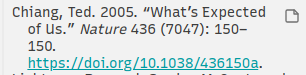
The little page icon on the right is the button I’d like to move to the left.
I’ve tried playing with the CSS but haven’t had any success.
body > div.app-container > div.horizontal-main-container > div.workspace.is-left-sidedock-open > div.workspace-split.mod-horizontal.mod-sidedock.mod-left-split > div:nth-child(4) > div.workspace-tab-container > div > div > div.view-content.pwc-reference-list > div.csl-bib-body > div:nth-child(1) > div.pwc-entry-btns > div
{
margin-right: 120px;
}
- This only applies to a single icon, not all of them, but if I remove the
nth-childthings it doesn’t work at all. - Regardless of the px this at most pushes the icon but then the text gets squished, and the icon doesn’t go the other margin.
Any ideas?
Thanks!