Steps to reproduce
All operations are performed under the sandbox environment.
- Add a heading
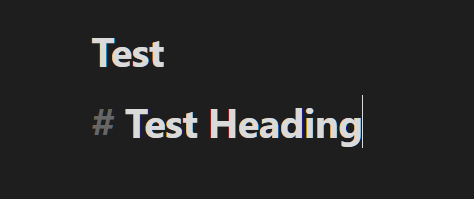
- Move the cursor elsewhere so that the # disappears.
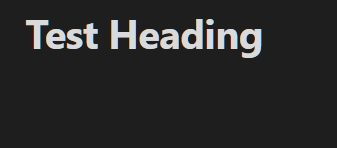
- Select any part of “Test Heading” that includes the first letter:
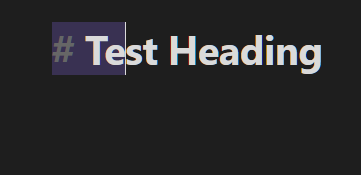
Notice that the # character is also selected, and I suspect that this is buggy behavior.
As a user, I would like obsidian to select exactly the text I want to select.
Expected result
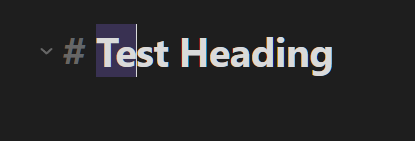
Actual result
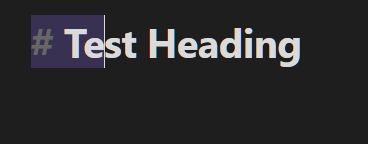
Environment
- Operating system:
Windows 11
- Debug info:
SYSTEM INFO:
Obsidian version: v1.1.16
Installer version: v0.15.9
Operating system: Windows 10 Pro 10.0.22624
Login status: logged in
Catalyst license: none
Insider build toggle: off
Live preview: on
Legacy editor: off
Base theme: dark
Community theme: none
Snippets enabled: 0
Restricted mode: off
Plugins installed: 0
Plugins enabled: 0
RECOMMENDATIONS:
none