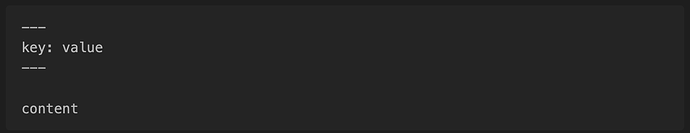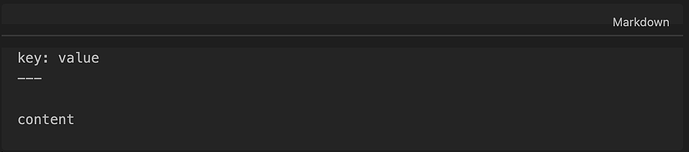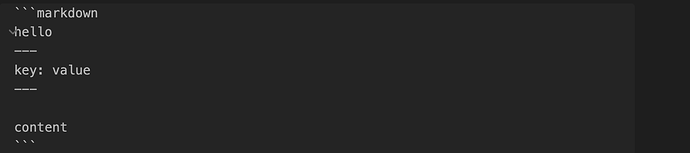Steps to reproduce
In the sandbox vault, create a new note with the following content
```markdown
---
key: value
---
content
```
Did you follow the troubleshooting guide? [Y/N]
Yes (including searching the whole forum by “live preview code block line”, “live preview code block hyphen” etc)
Expected result
The three hyphens should be displayed as-is, like so
Actual result
In live preview, the hyphens at the top of the code block are misrecognized as a horizontal line.
(In reading view, it works fine.)
It would be worth mentioning that a set of three hyphens appearing at the top of a code block is very common especially when dealing with markdown code blocks, as that’s just how we write front matters in Obsidian.
Environment
SYSTEM INFO:
Obsidian version: v1.5.3
Installer version: v1.5.3
Operating system: Darwin Kernel Version 22.6.0: Wed Jul 5 22:22:52 PDT 2023; root:xnu-8796.141.3~6/RELEASE_ARM64_T8103 22.6.0
Login status: logged in
Catalyst license: none
Insider build toggle: off
Live preview: on
Base theme: adapt to system
Community theme: none
Snippets enabled: 0
Restricted mode: off
Plugins installed: 0
Plugins enabled: 0
RECOMMENDATIONS:
none
Additional Information
If I add some random text before the first three hyphens, then it works.