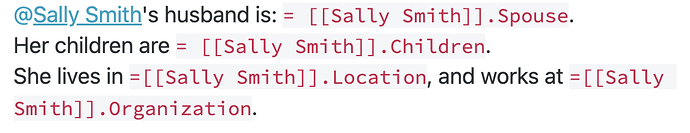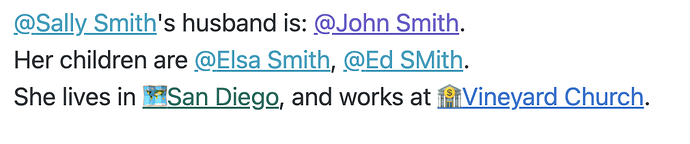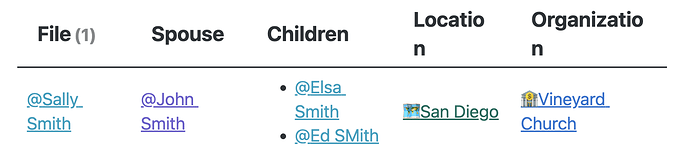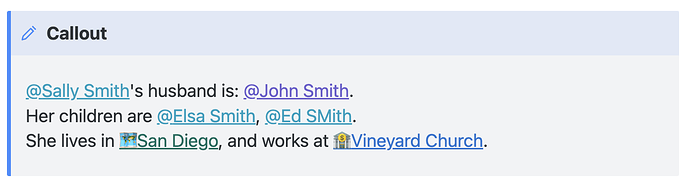Things I have tried
Searched all over the forums.
What I’m trying to do
Can anyone help me to understand how to to make the in-line dataview call work in Edit mode?
I spend 99.9% of my time in Edit Mode, with Live Preview enabled; I would like the text block to render these values in Edit mode as they do in Reading Mode.
Notes:
- All references to Edit mode are “Edit (Live Preview) mode”.
- I have the plugin Supercharged Links enabled in these screenshots, hence the icons.
- I have disabled Supercharged Links and it makes no difference.
Troubleshooting And Issue Breakdown
I have a file, Sally Smith:
Spouse:: [[John Smith]]
Children:: [[Elsa Smith]], [[Ed SMith]]
Organization:: [[Vineyard Church]]
Location:: [[San Diego]]
#Person
I am trying to pull various keys’ values out of that file using an in-line dataview block via this Text block:
[[Sally Smith]]'s husband is: `= [[Sally Smith]].Spouse`.
Her children are `= [[Sally Smith]].Children`.
She lives in `=[[Sally Smith]].Location`, and works at `=[[Sally Smith]].Organization`.`.
Text Block - Screenshot in Edit Mode:
Text Block - Screenshot in Reading Mode:
If I pull these same key/value pairs with a block of dataview code it works in Edit mode:
```dataview
TABLE Spouse, Children, Location, Organization
FROM #Person
WHERE file.name = "Sally Smith"
I discovered quite by accident that is does work in Edit mode if I put the in-line dataview call inside a callout. So I know Obsidian can do this in Edit mode:
>[!Callout]
>[[Sally Smith]]'s husband is: `= [[Sally Smith]].Spouse`.
Her children are `= [[Sally Smith]].Children`.
She lives in `=[[Sally Smith]].Location`, and works at `=[[Sally Smith]].Organization`.