Once you’ve done the above, delete everything above this line.
Steps to reproduce
- Open a sandbox vault
- Import this sample PDF to the vault
- Open the PDF and select the last word in the first page (“tincidunt.”)
- Right click and select “Copy link to selection”
- Paste the copied link to a markdown file, and click it
Did you follow the troubleshooting guide? [Y/N]
Y
Expected result
The exact range of text that we selected in the step 3 should be highlighted.
Actual result
The page number (“1”) is highlighted instead of the last word in the page.
Environment
SYSTEM INFO:
Obsidian version: v1.8.0
Installer version: v1.7.7
Operating system: Darwin Kernel Version 22.6.0: Mon Feb 19 19:43:41 PST 2024; root:xnu-8796.141.3.704.6~1/RELEASE_ARM64_T8103 22.6.0
Login status: logged in
Language: en
Catalyst license: insider
Insider build toggle: on
Live preview: on
Base theme: adapt to system
Community theme: none
Snippets enabled: 0
Restricted mode: off
Plugins installed: 0
Plugins enabled: 0
RECOMMENDATIONS:
none
Additional information
Screen recording of the “steps to reproduce”
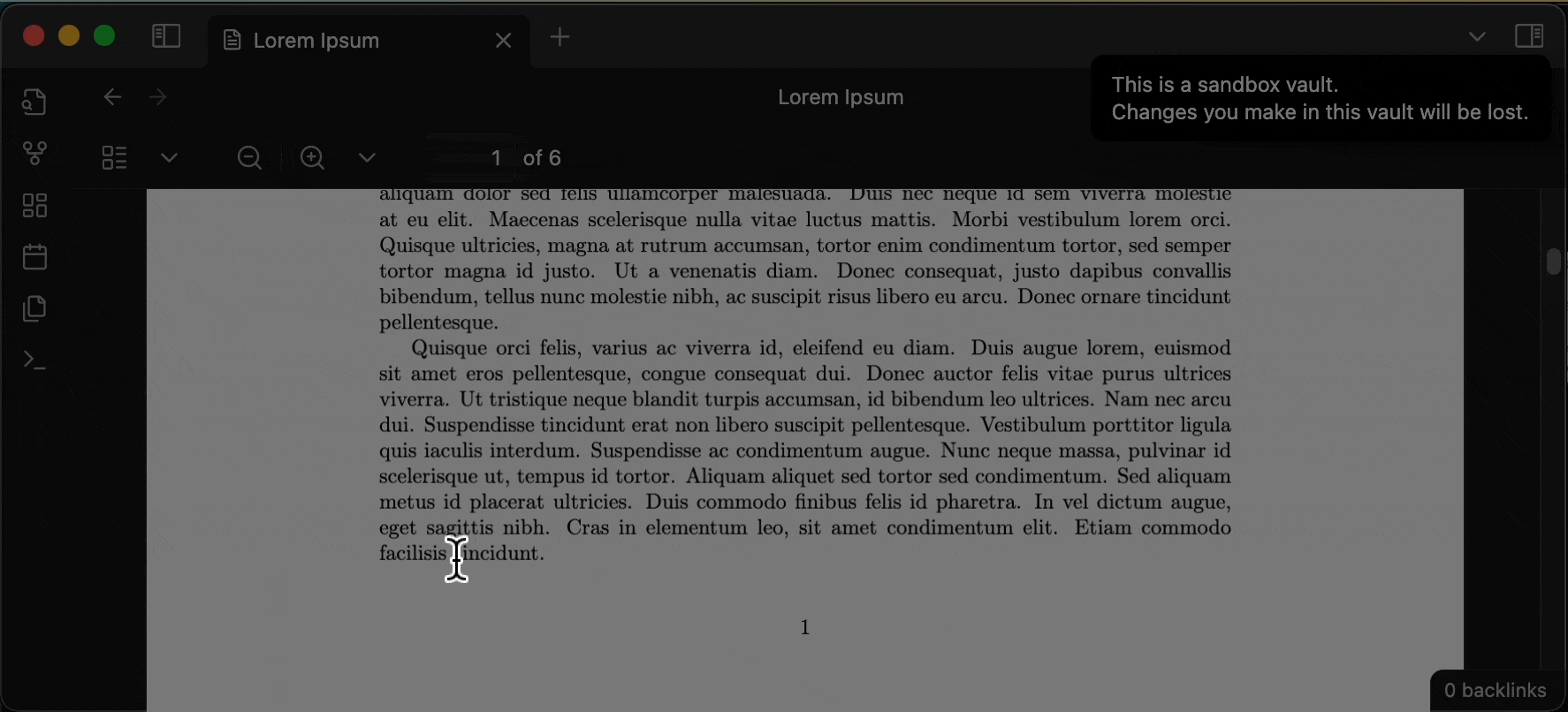
In Obsidian v1.7.7,
- if the text selection contains the period, Obsidian does not show the “Copy link to selection” menu item in the first place.
- if the text selection does not contain the period, the copied link looks like
...selection=86,9,86,19...and it can highlight the correct range of text.
In Obsidian v1.8.0,
- if the text selection contains the period, Obsidian still shows the “Copy link to selection” menu item, and the copied link looks like
...selection=87,10,87,20... - if the text selection does not contain the period, the copied link looks like
...selection=87,10,87,18...
and it highlights the page number (“1”) in both cases.