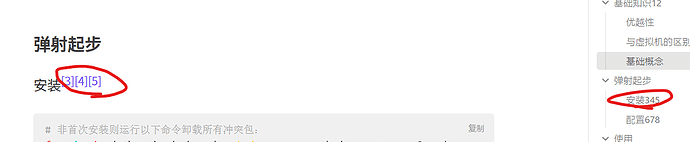Steps to reproduce
-
create a note and input two h1 headings
‘# test h1 with footnote[^1]
’# test h1 with footnote[^2][^3] -
creat another note and create link refer to h1 headings above
![[footnote bug#test h1 with footnote[ 2][ 3]]]
Ref:安装 WSL | Microsoft文档 、WSL 基本命令 | Microsoft Learn、WSL 高级设置 | Microsoft Learn
Did you follow the troubleshooting guide? [Y/N]
y
Expected result
Plz solve the three problems mentioned below
Actual result
The following issues can be reproduced in a sandbox environment:
- When a heading with a footnote is set as a link, the last bracket of the link becomes isolated. I will attach two images showing this issue in both preview and non-preview link modes.


- When a heading title has two or more footnotes, if the link refer to that heading is in preview mode, and there is a hyperlink in the subsequent text of the article which using this link. a “failed to load image” icon will appear at the location of the hyperlink.

- When entering a link refer to headings with footnotes, if it is selected from a popup after typing [[Note Name#]], there will be meaningless spaces before the number in the footnote (It is estimated that the ^ in the footnote syntax is not displayed properly). Deleting the spaces does not affect the normal referencing of the double-bracket link. Refer to the images above for examples.
Environment
SYSTEM INFO:
Obsidian version: v1.5.12
Installer version: v1.5.12
Operating system: Windows 10 Pro 10.0.19045
Login status: not logged in
Insider build toggle: off
Live preview: on
Base theme: adapt to system
Community theme: none
Snippets enabled: 0
Restricted mode: off
Plugins installed: 0
Plugins enabled: 0
RECOMMENDATIONS:
none