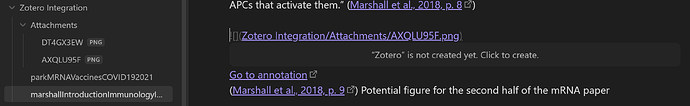What I’m trying to do
My intention is to edit PDF’s in Zotero (highlighting passages as well as taking screenshots of figures) and use the Zotero Integration community plugin to pull in and display annotations and screenshots. The easiest way to do this is with the default “Zotero Integration: Import notes” function. For some reason, that macro imports images into Obsidian with the syntax which in this example results in the message “‘path_to_image_in_fault.png’ could not be found” being displayed in the note. I’m not sure why this appears to be broken out of the box, unless this was an old way of embedding images, or its some setting that can be changed.
Things I have tried
I can manually revisit each screenshot in each note so that the image is embedded correctly, except for annotations with many screenshots this would take far too long. I plan on studying mechanisms in Organic Chemistry so I will need to take a lot of screenshots, so this won’t work.
I also tried making a custom template that was a combination of several templates that I found online, I’ve found the template I made works fine but there is a lot of additional formatting that I don’t want for notes. I have thought of recreating the way that “Import notes” looks in a template but I don’t know how to make templates and that would take me quite a while to figure out.
Coping and pasting notes into Obsidian straight from Zotero causes Obsidian to crash, otherwise that would be the most straightforward option.
Any help is very much appreciated!