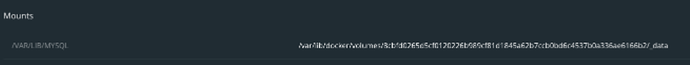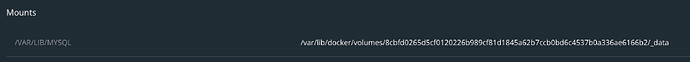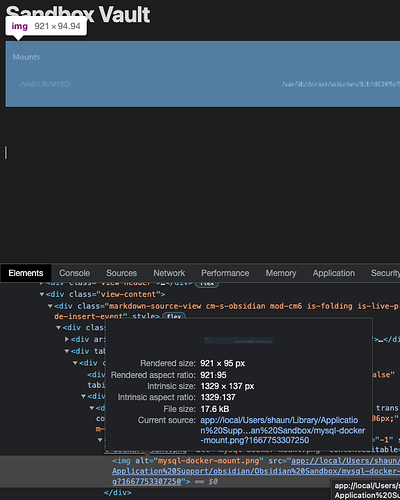I’d say this happens with roughly 10% of images that have to be scaled down - this has been tested/verified in Sandbox Vault mode.
Steps to reproduce
Here is a video of me flipping between presentation/edit mode:
Obsidian Scaling Bug
Here’s what it looks like in edit mode:
Here’s what it looks like in presentation mode:
Click on these images in obsidian forum to make sure you can see the full image. The pixellation makes many of my images that contain text completely illegible.
The original file for testing is available here:
https://gondolaprime.pw/uploads/mysql-docker-mount.png
Extra Info
A brief look at the Developer Console doesn’t show any differences in both EDIT or PRESENTATION mode: (sizes are the same for both)
Environment
- Operating system: Mac OS X 12.6
- Obsidian Version 1.0.3 (Installer 0.15.9)
EDIT:
This seems to be an issue when testing on an external monitor. I use a ASUS 27" 1440p external. If I drag the window (in EDIT mode) over to my laptop’s monitor the pixellation goes away.
Is this something weird with how mac’s handle scaling on externals? If it is, it’s specific to Obsidian or possibly Electron because these images look fine when running a local webserver and serving them in a native Chrome browser.