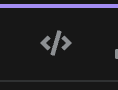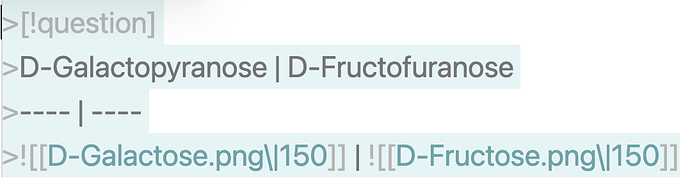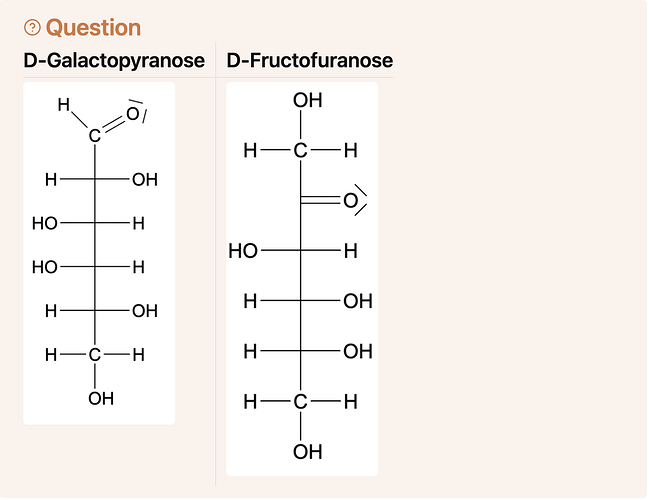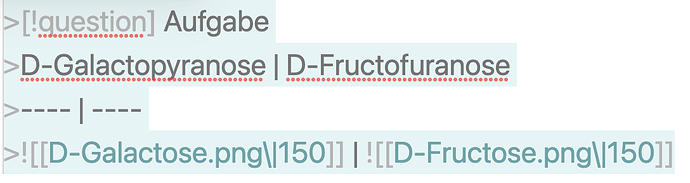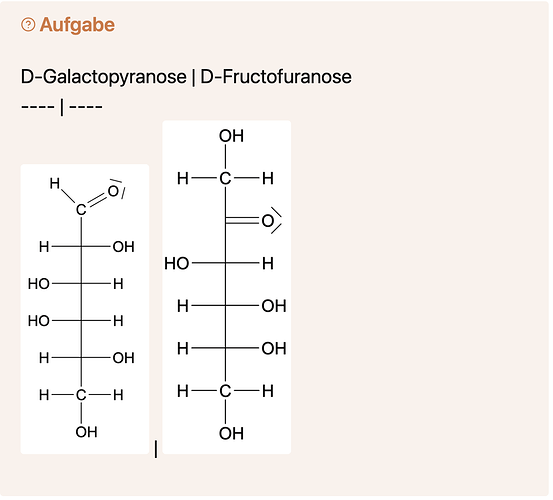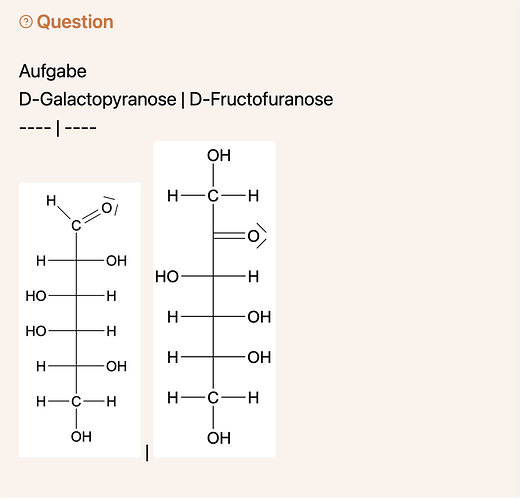What I’m trying to do
Hello everyone,
I would like to arrange images in a table - in a callout together with other text. It works without text. But as soon as I add text it stops working.
Things I have tried
The following code works:
[!info]
| Column 1 |
Column 2 |
| ![[image1.png|100]] |
![[image2.png|100]] |
But the following code doesn’t:
[!info]
Some text.
| Column 1 |
Column 2 |
| ![[image1.png|100]] |
![[image2.png|100]] |
What am I doing wrong? Or am I trying something that doesn’t work?
Thank you for your help and I look forward to your answers.
Hobbypaedagoge
Can you share your code in code blocks? To create that press on
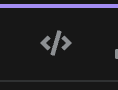
That icon in the editor or use the backticks (3 of them) on the line right before and right after your code:
'''
Like this
'''
I’m using single quotes to represent, change those to backticks. Backticks are by your number 1 on your keyboard.
Also, sharing screenshots and screen recordings helps a lot so we can see what is going on.
Hello everyone,
I would like to arrange images in a table - in a callout together with other text. It works without text. But as soon as I add text (after the command or in a new line), it stops working.
Things I have tried
The following code works:
> [!info]
> Column 1 Column 2
> ![[image1.png 100]] ![[image2.png 100]]
Screenshots:
But the following codes doesn’t:
> [!info] Text
> Column 1 Column 2
> ![[image1.png 100]] ![[image2.png 100]]
Screenshots:
> [!info]
> Some text
> Column 1 Column 2
> ![[image1.png 100]] ![[image2.png 100]]
Screenshots:
What am I doing wrong? Or am I trying something that doesn’t work?
Thank you for your help and I look forward to your answers.
Hobbypaedagoge
Try putting an extra empty line before the table and after the table in the callout.
My goodness, it’s almost embarrassing that I didn’t think of that myself. But thank you very much!