** After you complete the above steps, delete everything above this line.**
Playback Steps
- I have a note with the text. After the paragraph, I try to insert a picture made with scissors in Windows 10 or in Windows 11. After I take a screenshot, I just try to insert this screenshot after the paragraph using the “CTRL+V” combinations and instead of inserting the image, an inscription of this nature
appears 2.
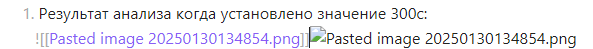
Have you followed the \ [troubleshooting guide] (About the Bug reports category - #10 )? [Y/N]
Expected result
I’ve tried doing this everywhere. The error is repeated.
Actual result
Error inserting.
Environment
\ < \ ! \ - - Paste your debugging information below, which can be accessed using the command panel (Ctrl / Cmd-P on the desktop, swipe from top to bottom on the mobile device), type “Show debugging information” and click “Copy to Clipboard”. →
SYSTEM INFO:
Obsidian version: v1.7.7
Installer version: v1.5.3
Operating system: Windows 10 Pro 10.0.19044
Login status: logged in
Language: ru
Catalyst license: none
Insider build toggle: off
Live preview: on
Base theme: adapt to system
Community theme: none
Snippets enabled: 0
Restricted mode: on
RECOMMENDATIONS:
none
Additional information
\ < \ ! \ - -
What else do you think could help our investigation, such as a screenshot or log file?
You can drag and drop screenshots into this\field.
For large amounts of text, try putting it in something like Pastebin.
As for the videos, upload them somewhere and drop the link here.
→