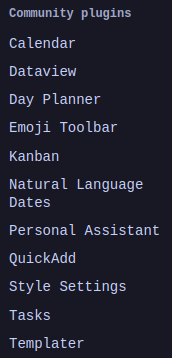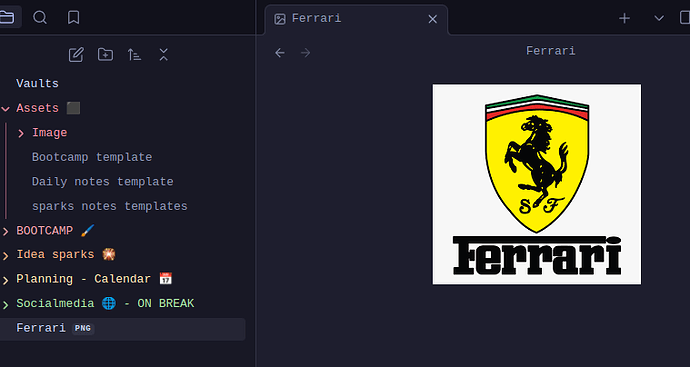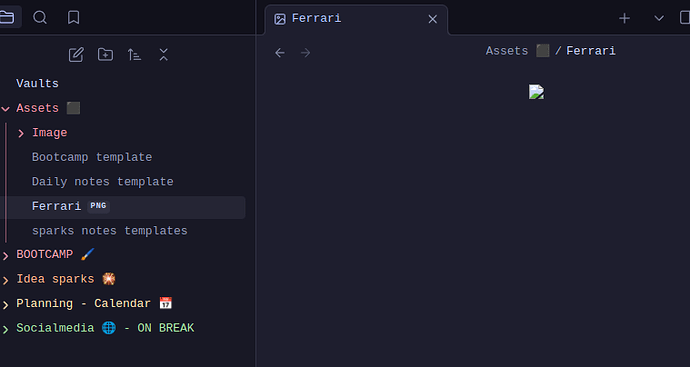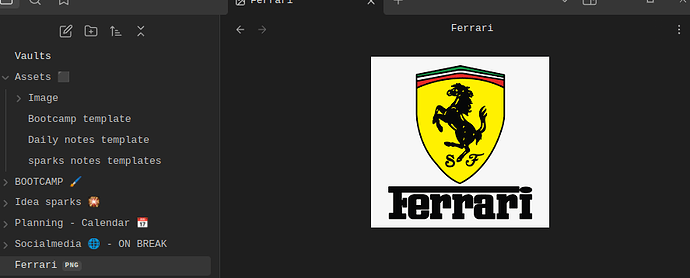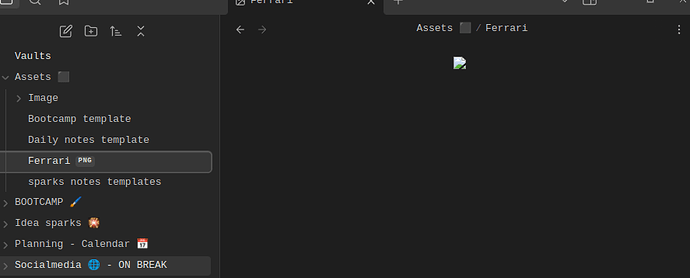Hello, I’m starting to get into obsidian.md and wanted to put some images in my notes.
But when the image is in any folder it’s stop working
The plugins I have currently is:
Calendar | Dataview | Day Planner | Emoji Toolbar | Kaban | Natural Language Dates | Personal Assistant | QuickAdd | Style Setting | Tasks | Templater
I’m using Ubuntu 22.04 LTS
I’ve tried disable all community plugins using the default theme but it still behave the same way
Hello.
I know nothing about Ubuntu.
It should work, but the following might be relevant:
Does it work if the folder does not include an emoji in its name?
What versions of Obsidian and the installer are you using?
1 Like
Hello, thanks for your suggestion! I think I figure it out it’s just the snap store sucks, and by using the .appimage everything works perfectly
1 Like
ScottZ
July 18, 2023, 9:07am
4
uninstall the snap version, and try .deb or appimage version, go to the link:
Obsidian is available on all major platforms. Download Obsidian for iOS, Android, macOS, Windows and Linux.
scroll down and you can see the Linux category, download either Deb or AppImage, good luck
3 Likes
system
July 25, 2023, 9:08am
5
This topic was automatically closed 7 days after the last reply. New replies are no longer allowed.