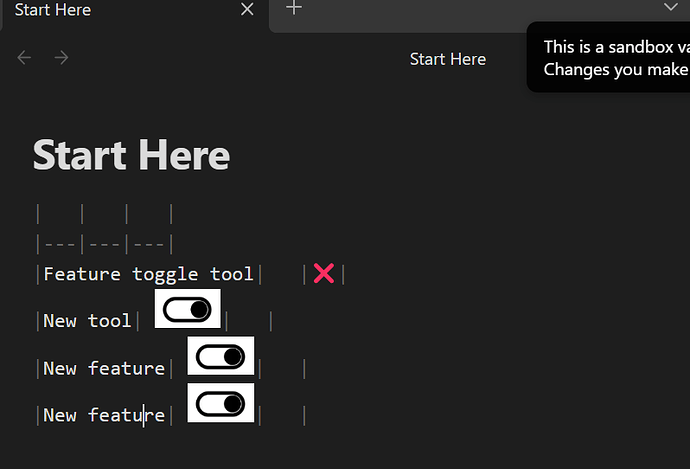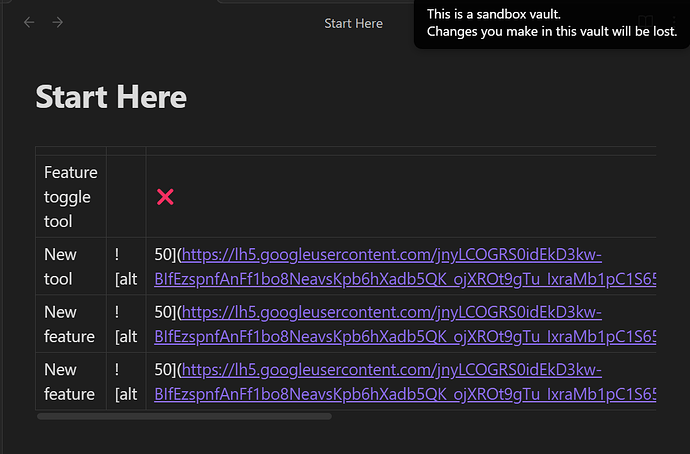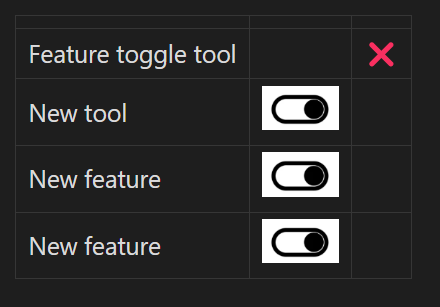Steps to reproduce
try the following table
| | | |
|---|---|---|
|Feature toggle tool| |❌|
|New tool| | |
|New feature| | |
|New feature| | |
note that the image shows up correctly when editing, but when viewing the table it doesn’t.
This is because table uses |, and sizing an image also uses |
Note this only happens when attempting to size an image in the table. it works fine with normal images. and there is a workaround with HTML sizing.
But normal Obsidian markdown sizing doesn’t work in a table
Did you follow the troubleshooting guide? [Y]
Expected result
something like this, showing both images, and the table.
Actual result
images dont show, table does.
Environment
SYSTEM INFO:
Obsidian version: v1.3.5
Installer version: v1.3.5
Operating system: Windows 10 Home 10.0.22621
Login status: logged in
Catalyst license: none
Insider build toggle: off
Live preview: on
Legacy editor: off
Base theme: dark
Community theme: none
Snippets enabled: 0
Restricted mode: on
RECOMMENDATIONS:
none