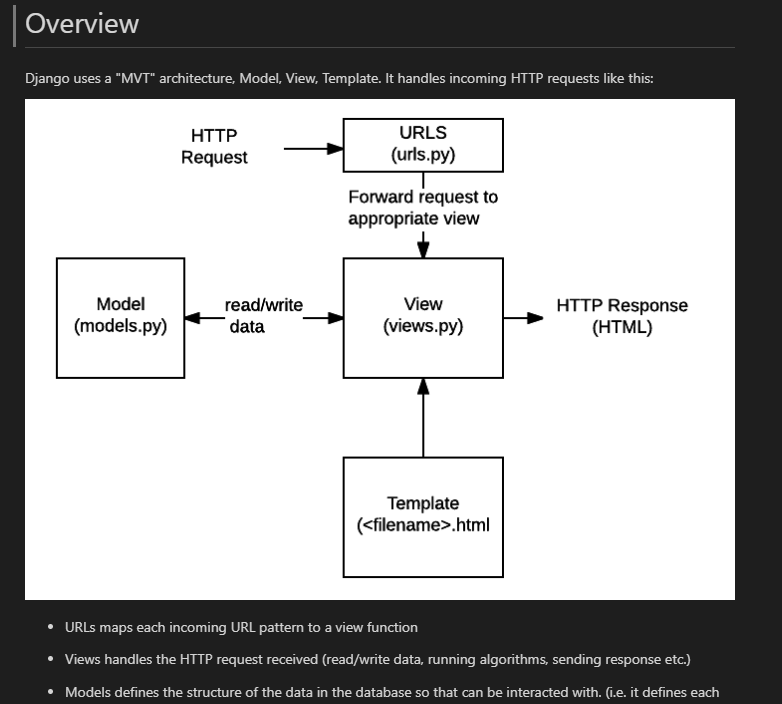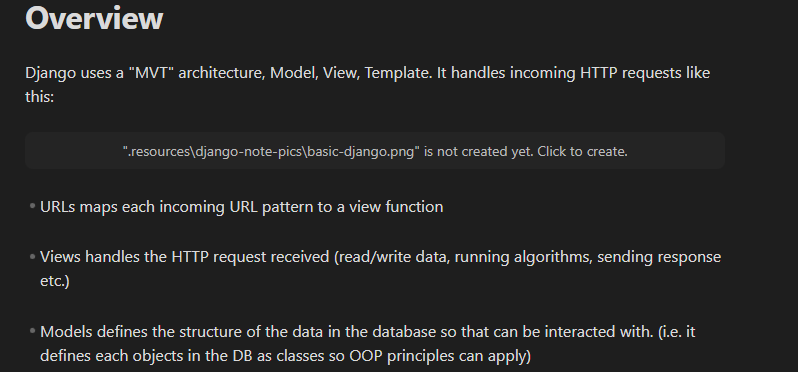What I’m trying to do
I want my images in my .md notes to show up correctly in Obsidian.
Here is a section of my .md note containing the image link:
# Overview
Django uses a "MVT" architecture, Model, View, Template. It handles incoming HTTP requests like this:

* URLs maps each incoming URL pattern to a view function
* Views handles the HTTP request received (read/write data, running algorithms, sending response etc.)
...
Here is how it is rendered in VS Code preview:
Here is how it is rendered in Obsidian:
As you can see Obsidian cannot seems to detect the image correctly, but VS Code is able to do so.
This is my folder structures for this note:
Coding/
| /.resources/
| | /django-note-pics/
| | | basic-django.png
|- Django Notes.md
Things I have tried
-
Clicked the “Click to create” link in Obsidian. It then shows me a prompt saying “Folder already exists”
-
Checked Settings > Files & Links:
- Default location for new attachments is “Same folder as current file”
- New Link format is “Relative path to file” I tried the other options but it doesn’t seems to change anything
- Default location for new notes is “Vault folder”
I’m not sure if I am missing a setting or maybe it’s a bug with Obsidian itself? Help will be appreciated.